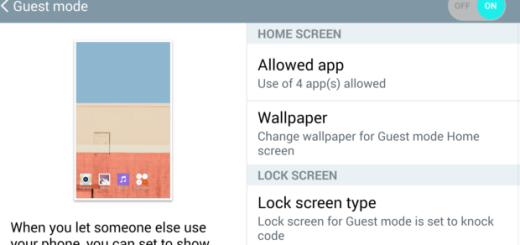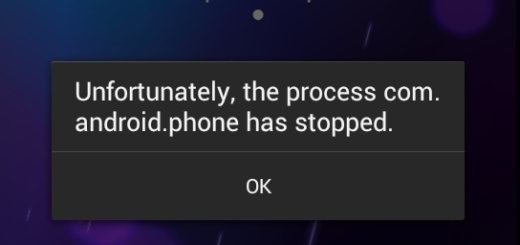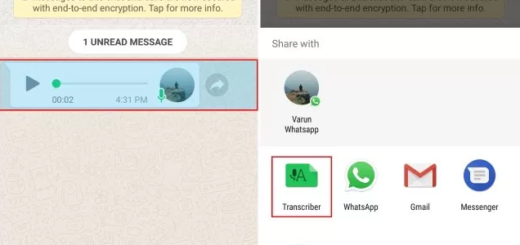Customize Xiaomi Mi A1 Camera Watermark with a Magisk Module
Xiaomi Mi A1 is the first Android One smartphone from Xiaomi, but even like that it manages to gain its popularity. That’s moslty happening thanks to the dual camera setup on the back, which takes amazing shots. As an owner, you already know the fact that the camera app applies a “Shot on Mi A1 Dual Camera” watermark to every image by default.
Therefore, the images can be identified as being shot on no other device than the Xiaomi Mi A1 one. However, the issue is that this watermark feature of the Xiaomi Mi A1 is limited as long as it simply shows the pre-configured text from Xiaomi all the time. If you feel the same, then you must be thankful to the XDA Senior Member, Shripal Jain, who developed a Camera Watermark Editor application for the Xiaomi Mi A1.
Keep in mind that this is an application which needs to tinker with the default application, therefore it must have system access. For this, a few things are mandatory, so waste no more time.
How to get ready:
- The procedure cannot work if you don’t install Magisk Manager on your Xiaomi Mi A1;
- Battery charge is an essential aspect before starting any sort of procedure, so make sure that you have at least 60% battery. If not, the charger waits for you!
Detailed procedure on How to Customize Xiaomi Mi A1 Camera Watermark:
- Grab the Camera Watermark Magisk Module.zip;
- Now, you must install this module;
- Then, reboot your Xiaomi Mi A1 cause you want to keep every change that you make, that’s for sure;
- Now, it’s time to download the Camera Watermark Editor.apk to your Xiaomi Mi A1;
- Install it with no hesitation and open this application on your phone;
- Now, you need to allow all the necessary permissions;
- Once you have completed the setup process inside the app, take your time to customize the Icon, Line 1 text, text size & color and then, click on the + button to go to the camera;
- At this point, you can restore the original settings, preview or apply the changes and enjoy the customized camera watermark on your Xiaomi Mi A1 with the help of the Magisk Module.