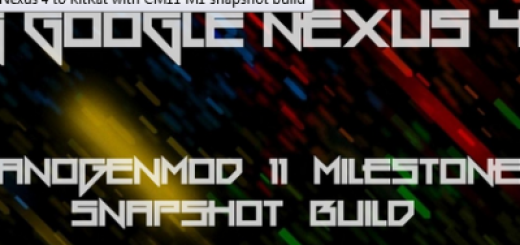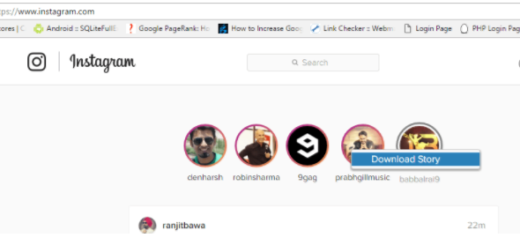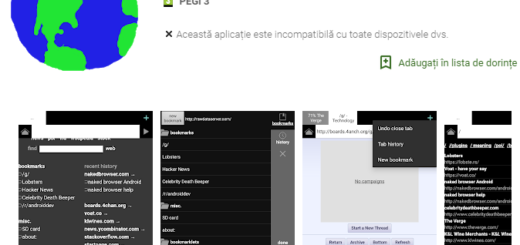How to Grab Dark Messenger APK on Android
Both Facebook and Messenger apps are some of the most resource hungry apps you will find these days, yet I have a feeling that you already know it. I know that too. Messenger uses a ton of battery, but I still use it all the time. There is nothing that I can do about it and I don’t even want to think of giving up on this pleasure. I have an AMOLED screen, so I think using something with a dark mode would help out with my battery life, especially since the screen is taking up so much battery life.
XDA Senior Member Near_07 offers us the Dark Messenger APK that can change things, so waste no more time. However, you should know from the start that since you’re going to install modded APK files, you won’t get regular updates from the Play Store.
As part of the Android Operative system, there is a tiny restriction that blocks installing applications outside the Google Play Store. I call it tiny because nothing is final. How to get ready for the procedure and change that? You must navigate to Setting > Security, check the box next to Unknown Sources, then tap OK to confirm and the feature will be enabled on your device.
That’s all, now you can try again to install the APK.
How to Grab Dark Messenger APK on Android:
- For the start, download Dark Messenger APK;
- Tap on the download complete notification to proceed the installation;
- You may be asked to allow permission to the app (this happens to users of Android Oreo and above), so toggle on the permission;
- Up next, tap Install on the installer screen. That’s all you have to do, so enjoy the change and the new Messenger looking dark!
Remember that whenever you want to install something that Google doesn’t allow, like something that requires root privileges such as Xposed, or another APK as the one above, you’ll want to go back to this handy little trick of enabling “Unknown Sources” in Android.