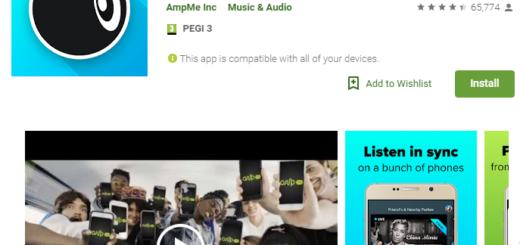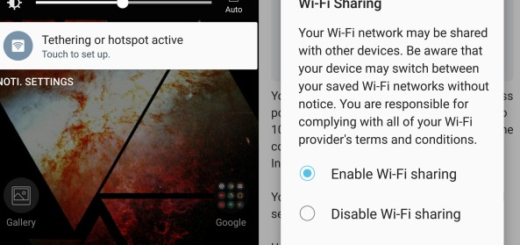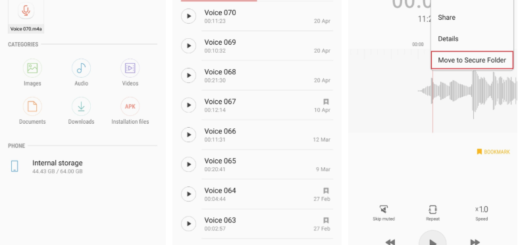Update Nexus 4 with Milestone 1 (M1) CM 11 Custom ROM
The new CM 11 build custom ROM from CyanogenMod team is already available for a variety of Google Nexus devices such as Google Nexus 4, Nexus 5, Nexus 7, as well as Nexus 7 (2013). Although this Custom ROM is based on Android 4.4 KitKat OS, be sure that it is customized with several new applications and bug fixes as well. We are referring to a redesigned UI that adds more optimized functions, an enhanced web browsing experience, as well as an improved speed that cannot be compared to what we can find on the official version of Android 4.4 OS. Moreover, you’ll have the chance to save some battery power on your handset, but we must warn you that we aren’t responsible for any of your mistake which could end up damaging or even bricking your device.
Preparatory steps:
- First of all, make sure that you have the appropriate model number. Go into the Settings menu and search your E960 model number from the “About Device” section. It would be useless to tell you once again that these step-by-step guides are especially dedicated for each build number separately, so be sure that the update will work only if you take in consideration this aspect;
- Don’t forget to perform a full backup in order to sync your SMS and MMS messages, your contacts, internet settings and any other data you might consider as being important for you. For that, you can use for example suitable applications from Google Play Store;
- You need a personal computer and don’t leave aside the necessity to disable or even uninstall your security protections which can interfere with the installation process; use only the original USB cord to establish a connection between the computer and your device;
- Verify if you device is at least 50% charged; you don’t want to see it how it powers off exactly during the process, but if this thing will happen you risk bricking it;
- Download both the GAPPS FILE from here and ROM FILE from here and transfer them to a separate folder on your Nexus 4 device;
- In order to avoid any installation errors or WiFi bugs, you need to use from the start only TWRP v2.6.3.0 or above, as well as CWM v6.0.4.3 or above.
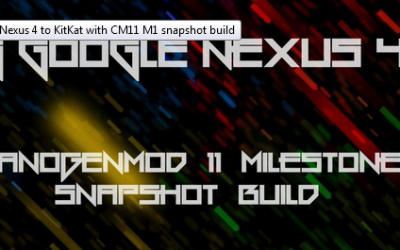
How to update Nexus 4 with Milestone 1 (M1) CM 11 Custom ROM
How to update your Nexus 4 with Milestone 1 (M1) CM 11 Custom ROM (for CWM users):
- Power off your device, then press and hold Volume Down and the Power key until the Google logo appears on the screen. After ending up in Bootloader mode, Press Volume Down two times until the Recovery option appears and then press Power key to reboot into recovery mode;
- It is recommended to create a Nandroid Backup by going to go to Backup And Restore » Backup for protecting your files;
- Perform a factory reset, which will delete all your data by choosing the ‘Wipe Data/Factory reset’ selection and taping on ‘Yes’ in order to confirm the action;
- Go to ‘Mounts and storage‘, choose ‘format /system‘, then ‘Yes’ and confirm the System Format;
- Unzip the ROM file that you have downloaded before and install it;
- Perform the same action with the GAPPS file, then return to the main menu of recovery mode and from there select “reboot system now”.
How to update your Nexus 4 with Milestone 1 (M1) CM 11 Custom ROM (for TWRP users):
- Just as above, boot the Nexus 4 device in recovery mode and create a Nandroid Backup;
- Go to the main menu of the recovery mode,wipe the data by selecting ‘Wipe data/Factory reset’ and then perform a ‘System format‘;
- Browse and select the ROM transferred file from your device and confirm the installation;
- Install the Gapps file on the device by applying the same procedure as above;
- To end the process, reboot your Nexus handset.
Now, you have successfully learned how to install Android 4.4 KitKat OS based on CM 11 (M1) Custom ROM on your Google Nexus 4 device. But if you still have any other questions or something goes wrong, please use the comment section from below and we’ll be glad to help you.