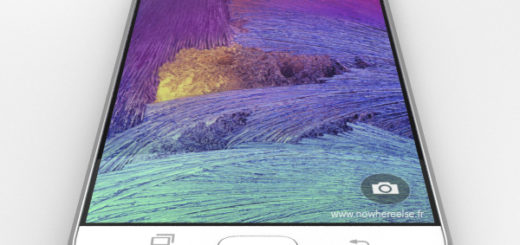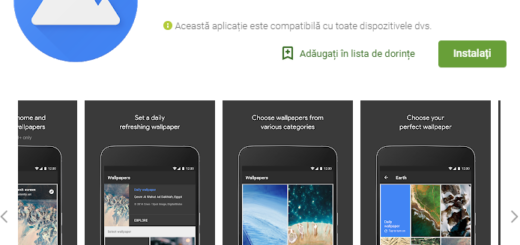Prevent Prenormal RMM State on your Samsung Galaxy S9
The December/January 2017 updates pushed by Samsung to a number of its devices have come with a big change, you know. Well, they equipped the company’s devices with something called RMM. This stands for Remote Monitoring & Management and manages to prevent users from installing a custom binary on their devices while it’s active.
At the same time, all devices released in 2018 and 2019 come with this security feature enabled. It isn’t the nicest thing to deal with on your S9, right? There are some simple ways to check if your device is locked and has Prenormal RMM State. Well, you must have seen that the OEM Unlock toggle is missing in Settings > Developer options or the “Only official released binaries are allowed to be flashed” message when trying to flash custom binaries like TWRP recovery.
I don’t like it, you don’t like either, so what do you say about bypassing the Prenormal RMM State and preventing locking again? It is possible since the the Prenormal RMM State is triggered by a string in the build.prop file and an app (RLC.apk) that comes pre-installed on the phone.
The flashable zip file he provided will help you bypass Prenormal RMM State and prevent it from appearing again, but for that to be possible, you must:
- enable ‘OEM Unlock’ in Settings > Developer options;
- have the TWRP recovery flashed by using Odin;
- not forget to uncheck the ‘Auto Reboot’ box in the Options tab from the Odin tool window before flashing TWRP;
- reboot your device directly into TWRP. If the enters into the OS, then it might get locked again.
How to Prevent Prenormal RMM State on your Samsung Galaxy S9:
- At first, download the RMM State Bypass zip file;
- Copy the downloaded zip file to the external storage (SD card);
- In TWRP, you you see the ‘Unmodified System Partition’ message. This mean that it’s time to slide the Swipe to Allow Modifications button;
- Tap on the Install button;
- Navigate to the storage and select the RMM-State_Bypass_Mesa_v2.zip file;
- It’s time to slide the button to install the file and prevent Prenormal RMM State on your Samsung Galaxy S9;
- Then, tap on the Reboot System button.
That’s all you need to do. You can now reboot your device and forget about RMM ever being there.