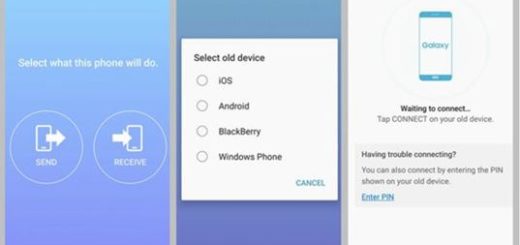How to Overclock HTC One M8 by using Furnace Kernel
We all know that HTC One M8 is one of the most powerful Android based devices from the current market, but this doesn’t have to mean that we don’t dream of obtaining even more from our smartphone – and this can be achieved if we overclick the HTC One M8.
On the contrary, this is exactly what many of us have tried and yes, we know that you are thinking of overclocking the CPU as an ideal way to do that.
To be more precise, overclocking your HTC One M8 Android device will bump the speed, this procedure being basically similar with the classic overclock operation that is generally performed on a computer. By applying this procedure, you will change the CPU frequency so that you can receive more power from your HTC One M8 smartphone.
Do you want all these for your handset? Then, you should know that Savoca, a Recognized developer from XDA community, has just prepared us a custom kernel called Furnace Kernel (Linux Kernel 3.4.0) for this HTC One M8 which brings a lot of tweaks not to mention that it uses the Linaro 4.7.4 optimized toolchain for increased performance.
Moreover, you should know that Xbox controller and Full RGB color control support is enabled on the kernel along with the voltage control, while Linaro Power Efficient Workqueue and Motorola’s memcpy enhancements are coming with this kernel as well.
And don’t forget that the developer offers us two separate builds, one of them with the stock clock frequency build @ 2265 MHz and another one being an Overclocked kernel with overclock to 2.8 GHz. If you don’t know what to choose, we can only tell you that the overclocked build might provide better performance indeed, but you should also take in consideration the fact that it drains the battery incredibly fast and this could be a problem for many of you.
Review the risks:
- This operation that we have here can be applied only if you had previously rooted the system of your HTC One M8. We want to be clear from the start the warranty will get void, but restoring the warranty is not at all such a difficult task. In fact, here we have a guide that you might find useful;
- The given tutorial is only compatible to HTC’s One M8 model, therefore follow the steps only if you are the owner of this handset;
- Apply this tutorial only if you are sure that you fully understand each step; if not, just use the comments area below and we’ll reply as soon as possible; don’t mix or skip the steps or you risk bricking your handset and that is only your responsibility to assume.
Preparatory steps:
- In order to apply this procedure, you’ll need to use a computer and the original USB cable of your HTC One M8 handset;
- On the computer there shouldn’t be installed any security tools; if you have such tools, we recommend you to deactivate them during the procedure and after that, feel free to install them back;
- You must also enable the USB debugging option on your phone;
- You are going to flash the zip files through CWM/TWRP recoveries, so make sure that you already have the most recent version installed on the phone;
- This procedure that we have here may delete your personal such as downloaded content, ringtones, images, photos, videos, apps, contacts, messages and so on, so don’t hesitate to make a backup of all data on your HTC One M8 before starting the operation. Later, you should also make also Nandroid backup for saving the current ROM;
- You HTC One M8 must be properly charged if you don’t want to be in the situation of seeing it switching off during the procedure. We know that this might seem an unimportant step, but we can assure you that properly charging the battery will prevent other problems to occur during the process as long as if your handset turns off, you could damage or even brick it.
Good luck!
How to Overclock your HTC One M8 by using Furnace Kernel:
- In the first place, you have to download the kernel on your computer by using this link and then place it on desktop; don’t unzip the file just yet;
- Place the kernel on your device after connecting your HTC One M8 to the computer with the help of the original USB cable;
- Then, you must enter your HTC One handset in recovery mode (as we generally tell you, if you’re rooted, the easiest way to boot into recovery mode is to use the QuickBoot app);
- As we have already told you, we recommend you to create a Nandroid Backup from recovery. Like that, if something goes wrong, you can easily restore the current status;
- Use the recovery mode menu for applying the kernel; in order to do so, you have to select ‘install zip from SD card’ and then ‘choose zip from SD card’;
- Finally, you have to back to the main menu of recovery and select ‘Reboot system now’.
That was all that you had to do in order to overclock this device! If your HTC One M8 will get stuck in a boot loop, you just have to reboot it in recovery and select ‘wipe data factory reset’ and then ‘wipe cache partition’. This should immediately resolve the problem and if you have any other question, you know what you have to do.
The comments area is here waiting for you and we’d be glad to help you!