Install HTC One M9 and Galaxy S6 Weather Clock Widgets on Any Android Device
2 min. read
Updated on
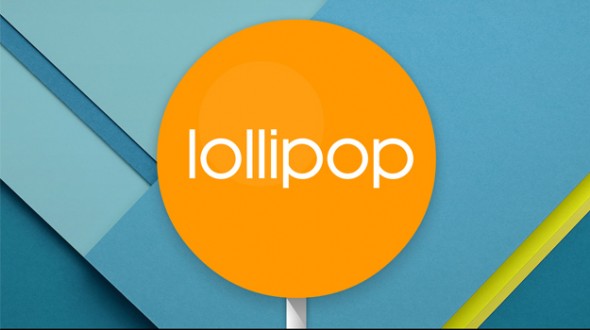
Galaxy S6 and HTC One M9 were introduced along with new dedicated features and in built apps that cannot be found on the default Lollipop system. However, the devices aren’t yet released, which means that it is hard for the devs to port all the new features from the Galaxy S6 and HTC One M9 for providing new ROMs to fit with other Android powered smartphones or tablets.
Anyway, on Google Play there is a new app available that is porting the S6 and M9 Weather Clock Widgets, which means that you can now experience the same on your own Android device.
The app brings several Weather Clock Widgets that are ported from the stock firmware that comes pre installed on the Samsung Galaxy S6 and HTC One M9. These widgets are for now available by default only on these two smartphones, though on future Android updates we might see the features installed on other Samsung and HTC branded devices too. But, what can you do if you don’t own a Samsung or HTC smartphone?
Well, as you can already tell, you should use this new dedicated app.
Also, other features will be ported from the S6 and One M9 during the following weeks and new ROMs based on stock Lollipop system should be soon developed for almost all the other Android based handsets out there.
Up until now you can install the S6 theme manager app on your smartphone and you can also test the HTC One M9 camera app on any other smartphone or tablet. And of course, finally, you can now flash the M9 and S6 Weather Clock Widgets on your own device.
The best is that you can achieve this without having to root your smartphone. Thus, we will keep it all official and secured. Therefore, you will not lose the warranty of your phone for being able to get the Weather Clock Widgets from Galaxy S6 and HTC M9 – so just head towards Google Play and download the XWidget app on your device (don’t worry, the tool is free distributed so you don’t have to spend your money on this operation).









User forum
0 messages