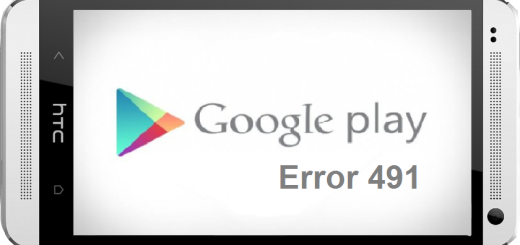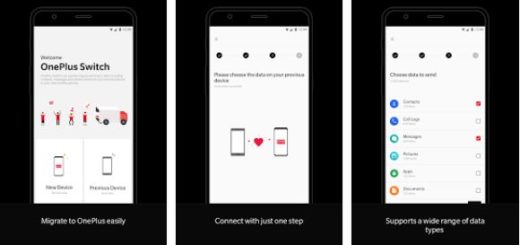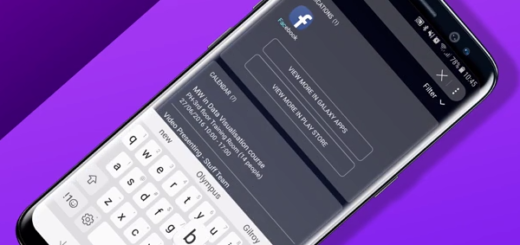MultiROM Software Released for Google Nexus 6
If you want to run multiple Android based ROMs at the same time on your Google Nexus 6, then you need to install a dedicated software. This software will let you flash and run different firmwares at the same time: you can install CyanogenMod, AOKP and ParanoidAndroid and switch between these mods whenever you want. But, how is this possible and what tool you need to use in order to make this happen?
Well, as you can already tell, I am talking about MultiROM, a software developed and offered by those of xda-developers. The tool has also been released for the Google Nexus 6, so you can anytime download and flash MultiROM on your own Nexus branded device. After doing so, you will finally be able to test all the ROMs that are available on the market in order to see which firmware to choose for your smartphone – you will be able to enjoy new features that cannot be found on the default version of the Lollipop system while still running on stock Android 5.1 OS.
MultiROM features an easy to use interface that guides you through the switching process of custom ROMs. Also, after installing MultiROM on your Google Nexus 6 you will flash further updates only through this software. Then, on a single reboot you can choose which Android firmware to use on your Nexus 6. That’s a great capability especially if you just want to test a new CyanogenMod release such as CM 12.1.
However, you should be an advanced and experienced user before installing MultiROM on your smartphone. This is a complex procedure and also an unofficial one – you will lose the warranty of your phone. Moreover, if you want to make things happen, first you will have to root your device and to install a custom recovery image, such as CWM or TWRP recovery. Also, a backup will be a must as you don’t want to lose your personal data, info and accounts while tweaking your Nexus 6.
Well, that was all; now you know what MultiROM represents and you also know that the software has been released for your Google Nexus 6. You can download the tool from this page; also, there you can find more details about how MultiROM works on an Android based device and also you will learn how to flash the software on your own device.