Protect your Text Messages with SMS Encryption
Phone users from the entire world can require encrypted phone calls for information-sensitive business requirements and I totally agree with that, while many others simple hate the idea of others prying into their personal lives. I am one of these people too and I strongly believe that not only photos and videos are important and should be secured, but so are the text messages, especially the ones you wouldn’t want to be revealed to others by accident.
And I must add that it is known for the NSA and GCHQ to be collecting (and keeping) all text messages that we send and receive on our mobile phones. Even if you have nothing special to hide, it’s a privacy matter, so don’t hesitate to take action and enjoy some SMS encryption methods. You know that there are many Android applications available on Play Store that claim to secure text messages, but TextSecure app by OpenWhisperSystems and Go SMS are my first two choices for the best results.
Here I am to guide you:
Protect your Text Messages with SMS Encryption:
- Install the free TextSecure app by OpenWhisperSystems with the help of this link;
- Tell your friends to install the app as well;
- Open the TextSecure app and setup a very simple password;
- Go into Menu -> Settings and select Disable Passphrase;
- That’s it! Now text your contacts as you usually do. If the users also have TextSecure, then the app will ask them:
“You have received a message from someone who supports TextSecure encrypted sessions. Would you like to initiate a secure session?”; - They have to tap the Initiate Exchange button, so all the messages that you exchange will be encrypted.
However, what if your friends don’t want to install such an app? We have another SMS Encryption solution for you:
Protect your Text Messages with GO SMS:
- Download and install Go SMS Pro from here;
- Before you can use it, you must to configure it, so open the app menu and navigate to the Services tab;
- Here, you have to choose the Private box to get started;
- Go SMS will now ask you to set up the private box and will provide a password that will be used to encrypt the messages;
- Do that and you will be taken to your private box;
- Now it’s time to add contacts to the private box;
- SMS/MMS from all the contacts whom you will be encrypting and adding in the private box will remain hidden from the normal inbox;
- From this moment, whenever you receive a SMS from a secured contact, you will get a private contact notification alert;
- You can also see all the messages in the private box from Menu—>Services—>Private box;
- If you want to make a message public again, all you have to do is to long touch the contact thread in the private box and select Move out of private box.
Like that, with such SMS Encryption options, you can take back your privacy while communicating with friends and family!

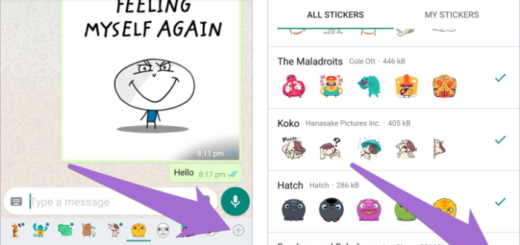


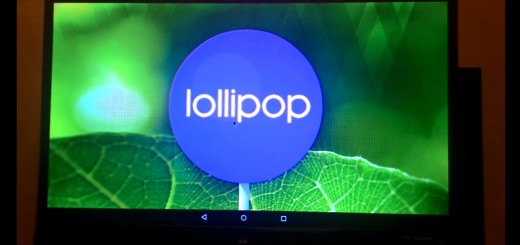







I was curious to whether Go SMS Pro actually did encrypt your msgs when added to private box.
After testing it, the truth seems to be that the msgs ARE NOT encrypted by the lock code you choose for your “private box”.
What it does, is that it simply hide the messages from normal view and only display them when you enter the correct code.
I tested by doing the following steps using two different smartphone devices:
Device 1:
1. Open Go SMS
2. Create a msg in the “private box”
3. Verify the msg by opening the private box using the 4 digit code
4. Go to “Backup and restore”
5. Backup the private box to “dropbox” (requires “go sms dropbox backup” plugin)
Device 2:
1. Restore device to factory default (to make sure no saved data will interfere with the test)
2. Install “Go sms pro” and the dropbox backup plugin
3. Set up Go sms with a private box code of “1111” (different from the code on ‘Device 1’)
4. Go to “Backup and restore”
5. Choose “Restore from dropbox”
6. Login to the dropbox acct (same as used on ‘Device 1’)
7. Let Go SMS restore the msgs
8. Go to “Private box” and enter using the code (“1111”)
9. The msg created on “Device 1” is now being displayed as a normal sms, hence, not encrypted
This article claims that the 4 digit code is used for encrypting the messages in the “Private box”, but obviously its not, because then the message would need to be decrypted using the same code on both devices.
So Go SMS Pro is NOT safe at all when it comes to protecting your messages, as anyone who can access your phone, can also do a simple backup of your messages, including the ones in the private box, import it to their own phone and use Go SMS to read them.
Using dropbox for this “workaround” is the easiest way, because you wont have to fiddle with removing the SD card from the phone.
You can easily switch the dropbox acct before running the backup, so itll back up everything to your own dropbox and after successfully importing the backup to your own phone, you simply delete the backup file to clean up behind you.
Next you need to remove your dropbox login from the victims phone and thats very easily done by simply choose to “log out” from inside the “Backup and restore” area in Go SMS.
Now if the victim doesnt have dropbox set up on his phone, you wont need to do anything further, but if he has, you simply choose to “log in” to dropbox after you logged out and his dropbox acct will automatically be selected (you wont be prompted for the password to log in), so you can make sure he wont notice that Go SMS was connected to a foreign dropbox acct.
The only trace left behind, is that Go SMS logs and displays the date and time of when the latest backup was run, but if he doesnt use the backup feature himself, he wont go to the backup menu and hence not be presented to the datestamp.
If he does use the backup system, he most likely perform the routine of tapping in the right places to do the backup and not even take note of the datestamp, which is overwritten as soon as he initiates a new backup.
Even if he takes note of the datestamp, he may not be concerned enough to suspect anything funny about it, as hes first thought by logic could be that Go SMS for some reason did the backup automatically or maybe he even did set it up to do automatic backups and therefore rarely or never open the backup menu.
So only if he is suspecting that someone has tried to hack his sms history and he is aware of the security breaches in Go SMS, he may check the datestamp for when the latest backup was done and then try to restore that backup, which wont be available in case it was backed up to someone elses dropbox acct.
Conclusion is, that Theres more than plenty of room to tighten the security of Go SMS “Private box”, because as it is right now, it seems like it was created to work the opposite of whats claimed.
Because when you sum it all up, Go SMS heavily implies that it secures your private messages to an extend that most ppl will believe is true.
The only thing that keeps Go SMS being the best app for letting ppl treat themselves to a copy of all your messages, including those in the so called “Private box”, is the option to remove the datestamp for when the latest backup was done or just make it so its automatically removed when you delete the backup file from which it was created.
When people say hackers are not reliable i laugh at them. I was introduced to this hacker when i had marital issues with my husband,he helped me hack into his emails. Him and his team are professional hackers and they offer other services such as clearing bad driving and criminal records, background checks, monitoring locations, locating missing people, tracking scams e.g (online dating scams, cyber frauds), bank account hacks and transfer, facebook, whatsapp,text messages, phone records, email hacks, teaching individuals on how to become pro hackers and counter hacking hackers. They offer same day services too, and of cause he provides proof of legitimacy. If you need a hacker contact my friend via his email-(hotcyberlord at gmail dot com). Him and his team saved my life literally, at least i owe him publicity. If he doesn’t respond tell him (lydia) recommended him