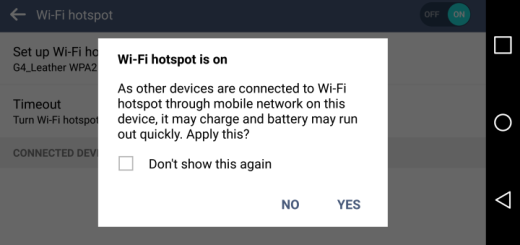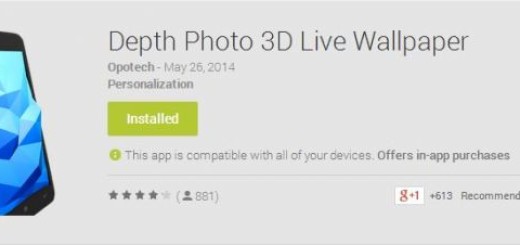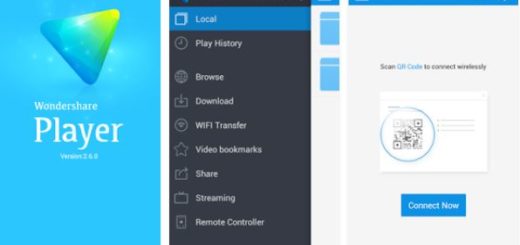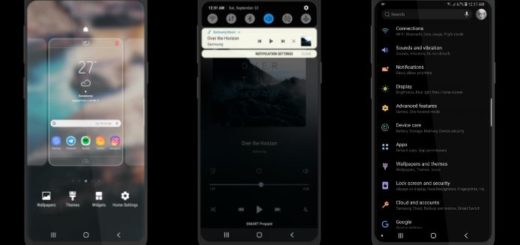How to Root your AT&T LG G4 with ease
Have you recently bought an LG G4 device from AT&T? If you are searching for a working rooting guide, here I am to help you.
First of all, I am aware of the fact that you cannot stay away of such a procedure. If you root your AT&T LG G4 6782A device, you have the possibility to flash new custom ROMs or kernels, along with so many other customization files, not to mention that you can improve the battery life by installing battery-saving apps such as Greenify.
Yes, by rooting the AT&T LG G4 you can also start using apps that require root to improve the overall Android experience and you can get access to blocked features such as slow motion video or NFC mobile payments. Do you want to enjoy a faster performance?
You can speed up your AT&T LG G4 6782A by removing unnecessary bloatware and don’t forget that rooting lets you enable tethering while avoiding costly fees. Companies charge around $50 per month for Wi-Fi tethering, but you can enjoy it for free and trust me when I say that the advantages list is even longer.
Therefore, here I am to learn you how to root your AT&T LG G4 6782A with ease, but not before reminding you that while trying to gain root access the phone could get bricked and since the warranty is voided, you will find yourselves in a very unpleasant situation. In order to avoid such a scenario as much as possible, I suggest using a one-click tool which offers a safe root solution for your LG phone.
However, before heading to the actual root tutorial, it is still recommended to back up your important data from your handset even though the system is not wiped out when using a one-click root tool. On your phone the USB debugging option must be enabled, so do not hesitate to enter into Settings -> Device Information -> Enable USB Debugging Mode and take care of this aspect now.
Your AT&T LG G4 6782A handset must be charged before starting to root it or else it might get turned off in the middle of the operation and make sure that you have the original USB cable next to you. At the same chapter, in order to be able to establish a connection between your PC and the phone, you need to have the USB drivers installed on your PC and to disable any security form that might stop or interfere with the procedure.
How to Root your AT&T LG G4 6782A with ease:
- For the beginning, you must take the One Click Root on your PC or laptop by simply accessing this link;
- Up next, you must install it there;
- Connect your LG G4 smartphone to the computer with the help of the original USB cable that I’ve told you about;
- Transfer the One Click Root tool on your AT&T LG G4 6782A;
- At the end, don’t hesitate to run the One Click Root software and let it do its job!
- Congratulations. You have completed the tutorial!
Do not hesitate to use the comments area from below or the contact from if you have questions or if you want to talk to me or to any other member of our team. Tell me more about your problems and be sure that I will assist you as soon as possible.
And if you own another version, feel free to read: