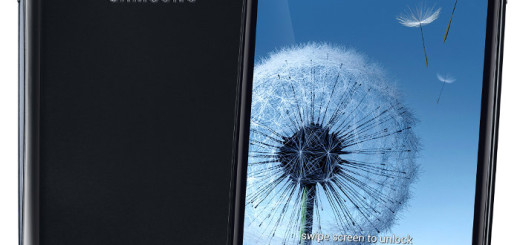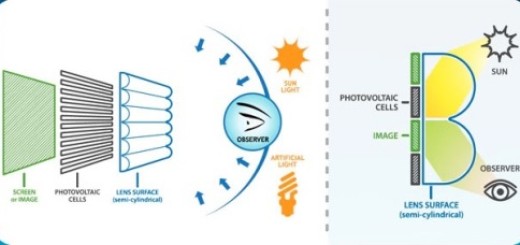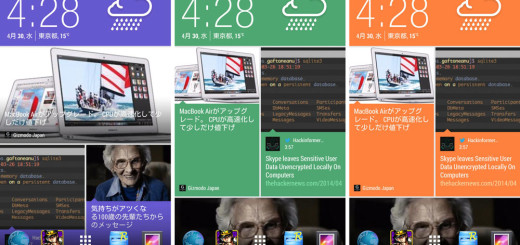Enjoy Timely Alarm Clock on Galaxy S6 Edge
In case of owning Samsung’s Galaxy S6 Edge, then you are probably familiar with the basics. For example, if you want to set up an alarm for those mornings which are far away from the desired vacation, then you have to go to Apps > Clock > Alarm.
However, if you find the alarm options being way too limited for your tastes, if you want a beautiful wake-up experience (or at least an acceptable one), you should take in consideration an app like Timely.
The Timely Alarm Clock is ideal for your Galaxy S6 Edge smartphone. This Alarm Clock for Android is created with the ambition that you wake in a good mood, offering an amazingly personalized user experience that the regular alarm cannot offer. The Bitspin designed an innovative way to set an alarm, not to mention the special features that it has to offer, so don’t hesitate to keep reading.
I know that you cannot actually expect to be amazed by such a simple thing as a clock app, but trust me when I say that you might end up surprised.
How to Enjoy Timely Alarm Clock on your Galaxy S6 Edge:
- Take the Timely Alarm Clock app from here;
- Install it on your Samsung Galaxy S6 Edge;
- Now, it’s time to set it, so swipe from the edge of the screen and set the desired time by dragging a bar;
- By tapping above or below the bar, you can make adjustments of 5 minutes;
- The beautiful wake-up experience that I’ve told you about is assured by high quality sounds composed by aspiring artist Sunyo;
- Even more, there is an innovative alarm mode called Smart Rise which is based on advanced sleep-cycle theory. So, 30 minutes before the regular alarm, a slowly fading song will gently wake you up from your deep sleep;
- Timely also has the ability to recognize when you lift your phone and reduces the alarm intensity by lowering the volume; then you can turn your S6 Edge phone to snooze it;
- From Your taste, your style, you have to choose from amazing color themes to match your very own style;
- You can also use the design-tool to create an all-new look. Select one of our hand-crafted designer clocks to fit your taste;
- Do you know that you can also manage, dismiss and snooze alarms on all your Android devices at once? Cloud synchronization enables a seamless experience across phones and tablets and you don’t have to worry about a thing. If one of them fails, it doesn’t really matter as the other ones will keep on working. After that, turning off an alarm affects all other devices;
- This is ideal for your Edge smartphone; the user interface beautifully adapts itself to the available space, so don’t think that you can only use it on tablets;
- No matter what kind of device you own, you can be sure of the fact that Timely looks perfect. A predefined set of gorgeous color themes is there to take care of that, not to mention the intuitive design tool lets you choose the colors you love and create an all-new look.
Have I convinced you to try it out? Thanks for reading and don’t forget to share your experience!