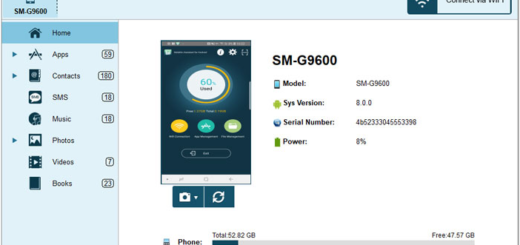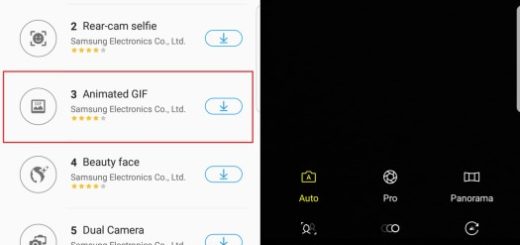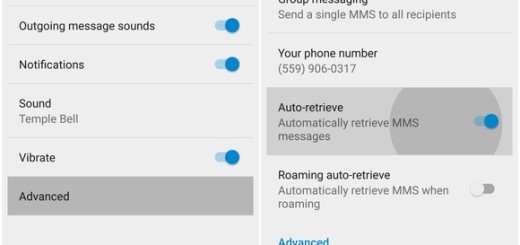Optimize RAM Usage with Android ROEHSOFT RAM Expander
Many of you might have faced several issues due to lack of space in RAM even if being the owners of a shiny new Android device. As for those of you who are using a smartphone or a tablet with low RAM space and an outdated version of Android, I have to admit that things are even more complicated as long as this leads to a slow processor speed and various other problems, so it’s time to take action.
If you want a reliable solution to increase the RAM space of your Android device and get rid of the issues associated with this, I have a suggestion for you. I am talking about ROEHSOFT RAM Expander which is an amazing Android app which allows the users of Android smartphones and tablets to create partitions as on the hard disk of a desktop on the SC card or Memory in order to utilize the SD card or memory card as an extended RAM.
This practically means the more space you have on your SD card or Memory card, the better the RAM space changes.
This seems to act as a Virtual RAM for your Android phone, the best solution that you could be looking for, but before getting to the actual procedure, you have to take care of a few important aspects. If you want to succeed, your device should be rooted (do not worry about that as long as a variety of rooting guides are waiting for you) and you must have expandable storage via SD card. I am referring to a Class 4 or higher SD card, while class 10 or higher is actually recommended for the best results.
Before buying the application check whether your device is supported or not, using MemoryInfo & Swapfile Check application available for free on the Google Play Store.
How to Increase RAM with ROEHSOFT RAM Expander:
- Download MemoryInfo & Swapfile Check from the Google Play Store by accessing this link;
- Install it right away;
- Open application and test whether your device is indeed supported or not;
- If you are lucky, then purchase the ROEHSOFT RAM Expander (SWAP) from the Google Play Store (yes, ROEHSOFT RAM Expander is a paid application with a cost of around $2); use this direct link;
- Open the application;
- Enable SWAP;
- Tweak the settings according to your preferences;
- Some of the most important included features are:
- Free SD card memory as a RAM use (SWAP RAM / SWAP MEMORY);
- Swapfile RAM expansion up to no less than 4.0 GB (file system limit);
- There is no limit on SWAP partition;
- Swappiness kernel parameter set;
- Widget for PNP swap (swap on / off swap);
- Detailed Memory Information (along with detailed Analysis);
- Easy foolproof use.
What do you think of this application? If your RAM is low, the processing power of the device is affected, so two bucks are not such a big investment to improve your handset’s performance.