Control your Android Phone with Gestures while Driving with Drivemode
3 min. read
Published on
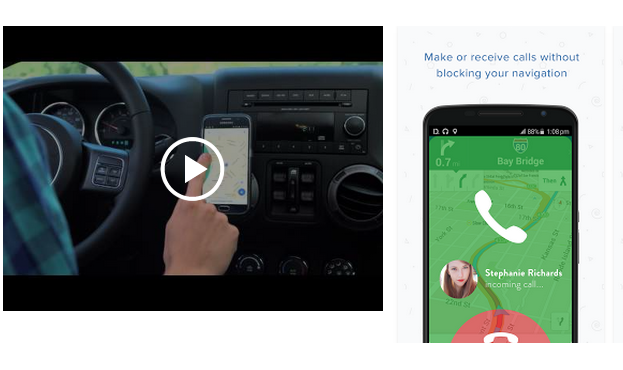
Are you looking for an Android app for accessing your smartphone with mere gestures and simultaneously drive your car? This is not an easy search as long as you must think of your safety first. And with so many choices, I know that things don’t get any easier. Well, let me help you with a suggestion for such an app that can enhance the driving experience.
I am talking about Drivemode which is an amazing Android driving app with a “no look” interface that lets you focus on the road ahead, not on your Android phone. Once you activate the drive mode within the app, it will automatically overlay your phone with gesture controls, giving you the chance to access various activities such as navigation, texts, music, calls, etc.
When you are in driving mode, it works with some popular navigation apps such as Google Maps and Waze and with your music apps like Spotify and Google Music Player, being easier than ever before to do things like changing a song, updating your destination and making or taking calls using only broad swipes and taps.
Even more, another important advantage of Drivemode is that it works in any car, without needing a pricey upgrade, as it happens in the case of so many other apps and yes, is completely free. Learn more about it with the help of this guide:
How to Control Android Phone with Gestures while Driving with Drivemode:
- Take Drivemode from here;
- Then, install it right away;
- Here’s what you can do with the help of this app:
- Turn on “Drive mode” automatically by simply pairing with Bluetooth in your car;
- Feel free to customize your communication settings to ignore or auto-reply to calls and messages to avoid texting while driving and to promote a safe driving, no matter the case;
- Choose to have all you incoming messages read aloud;
- Update your navigation destination in one touch when a text message with street address is received
- You can enjoy destination recommendation engine using your driving history, calendar events and text messages;
- The Music Player (compatible with various apps such as Samsung Music Player, Google Play Music, Pandora and not only) can be controlled without covering your navigation screen;
- Enjoy automatic navigation selector and recommended destinations;
- The transparent screen allows you to keep seeing your navigation and map when a phone call comes in;
- Take advantage of the Night driving mode.





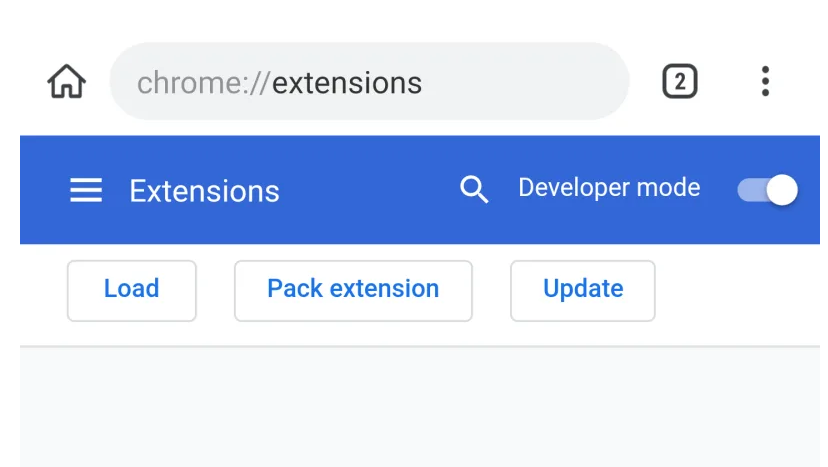

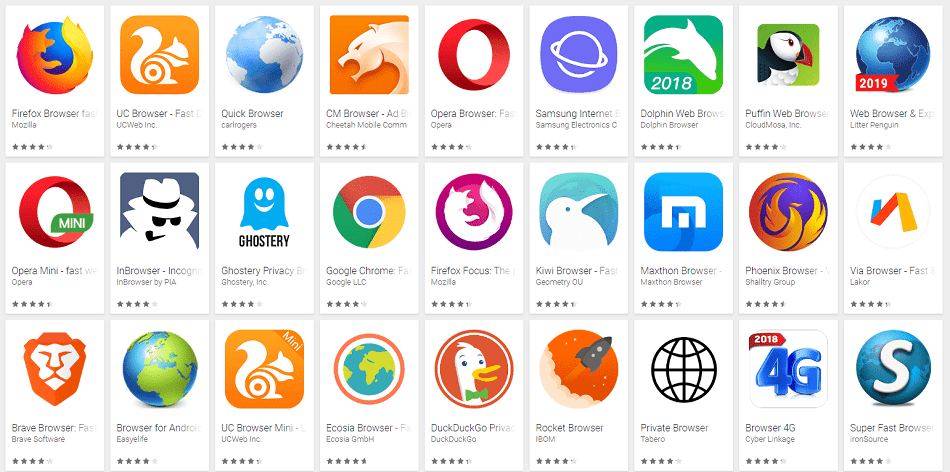
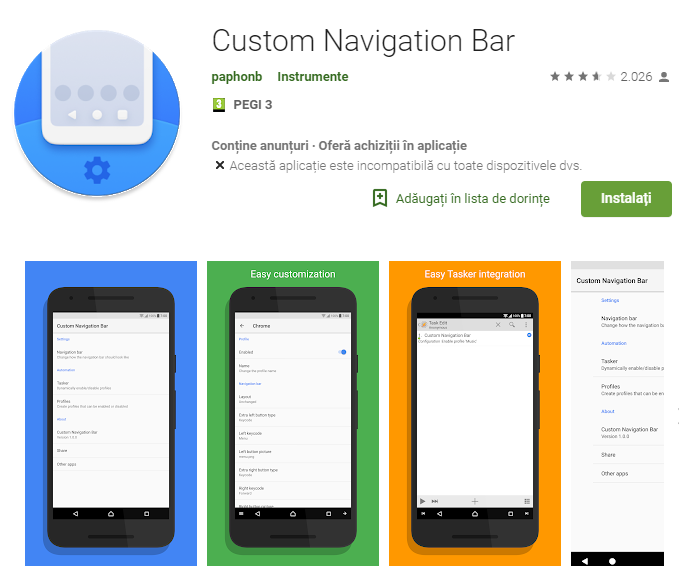
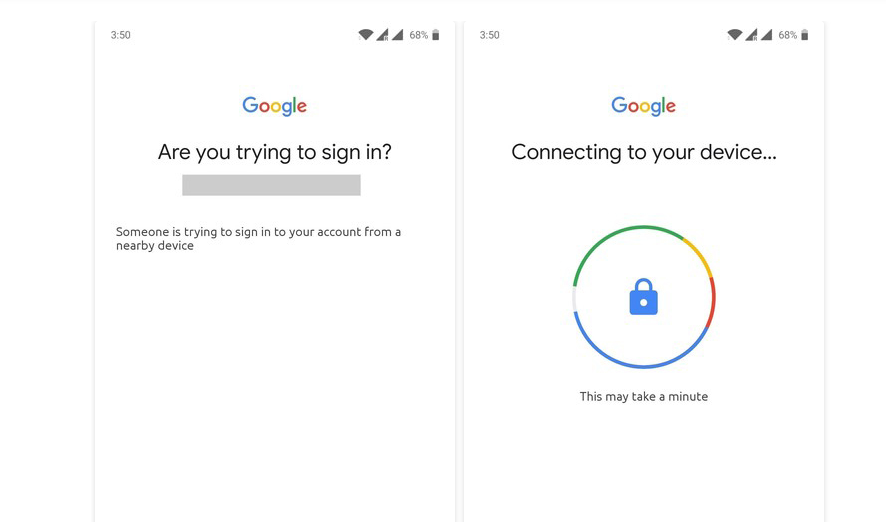
User forum
0 messages