How to Fix Most Common Android 6.0.1 Problems
As you can see, it’s time for a big Nexus OS change once again. The new Android 6.0.1 Marshmallow moniker makes it clear that Google has tweaked it’s code just enough to release it with a full version number change. In fact, Google has just released the 6.0.1 update for devices such as Nexus 5, Nexus 5X, Nexus 6, Nexus 6P, Nexus 7, not to mention that the list also includes Nexus 9 and Nexus Player. The factory images are live for all devices, and over the air update already begun.
What changes are waiting for you? Well, Google has added no less than 200 smiley faces to its mobile OS, not to mention that the Android 6.0.1 changes the navigation’s key position, pushing the back and home keys to the far left corner of the screen, as well as the multitasking key to the far right – right near where your thumbs are in reality, it comes with new security components and even with the Do not disturb feature. You know that in Android 6.0, Google removed the handy Do not disturb feature whereby you could opt to mute all notifications until your next alarm, so I am glad to see it back!
However, the update also brings some problems along with it. Just as always, Google’s testing team wiped out many of the biggest issues, but there are also some of them which slipped through the cracks. In such a case, here I am to show you how to fix the most common Android 6.0.1 issues that users already complained about.
How to Fix Android 6.0.1 Problems:
Battery Life Issues
Battery life issues are common after such Android updates, so it hasn’t been surprising to see some Nexus users complain about an extreme battery drain. Android 6.0.1 battery issues are isolated at the moment, but the truth is that the number of complaints grows pretty fast, so what to do in such a case?
If your Nexus Android 6.0.1 battery life isn’t what you think it should be after installing Google’s new operating system, wait a couple of days for the software to settle. If the problems are still there, then think of finding some apps that ae killing your battery, disabling other unnecessary services, restarting your Nexus handset regularly or factory resetting it.
Charging Problems
There is no surprise to talk about this as long as charging problems always seem to affect Nexus users after new Android updates. Android 6.0.1 Marshmallow is no exception, but there is a simple solution that seems to work all the time.
First of all, charge your Nexus up to 100%. Then, let the charge start to fall. Before it gets down to 0%, right around the 5% mark, charge it up to 100% again. Repeat the procedure around four times and the problem will be solved.
Bluetooth Problems
Do you want to get rid of the Bluetooth problems that come along with the update? These tips might help you:
- Forget the connection, so go into your Bluetooth connections in Settings, select the one causing you problems, and choose the Forget option. Reconnect and let’s hope that the issue is solved;
- If not, booting into Safe Mode might be the key. Safe Mode will disable third-party apps and help you restore things to normal;
- Factory resetting the phone or tablet also does wonders or this problem, so give it a try.
Wi-Fi problems
Are you also worried about some serious Nexus Android 6.0.1 Wi-Fi problems? Here are some potential solutions:
- Try restarting your router. Leave it off for a few minutes and then plug it back in. Reconnect your Nexus to the device and see if the problem persists;
- Verify that your router’s firmware is up to date. The update for each router is going to be a little different so consult your manual or check online for instructions. Once you update, try connecting again;
- Go into your Wi-Fi settings and select the connection. Choose Forget and then, connect again.
You can also downgrade
As the 6.0.1 name suggests, this is not a major overhaul of Google’s latest OS. If you decide that you don’t really need these changes or that the performance issues are way too big for you, downgrade from this latest version of Android to the previous one.
However, you have to be careful. Even if you are not a newbie, flashing software can be a little tricky and you could end up with a bricked device.

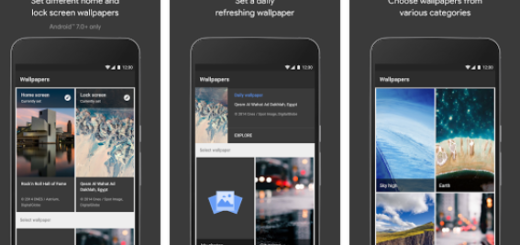
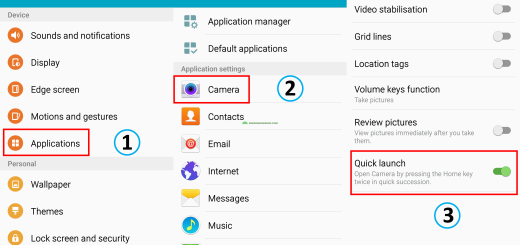


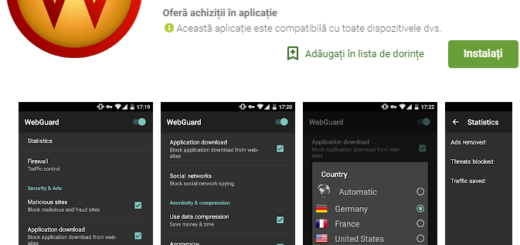



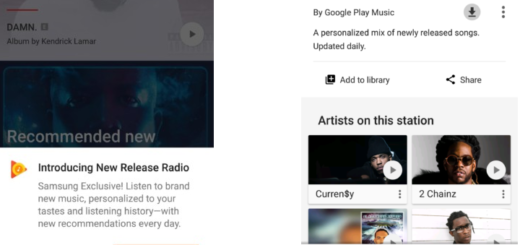


My problem is with the do not disturb until you turn this off option used with alarms only. The thing turns itself off way before I get the chance to. Sometimes it turns the DND off after an hour and a half. More recently though it turned it off after 30mins allowing notifications to sound during a meeting!
After downloading the new version of Android 6.0.1 i have lost many features for example I can not create my own vibration beat as I used to do when I was having 6.0 Android in my Samsung Galaxy S6 Edge…. why I’m having such problems can anyone please guide me I will be very thankful there are also many other features which are lost after downloading the new version of Android 6.0.1 can anyone tell me that how can I undergrad this 6.0.1 to 6.0 thank you
you are full of shit it dosent worked. Tired dealing with yjis battery issue time to leave Android. They never changed.
After updating my Samsung J5 to Android Marshmallow 6.0.1, I have been facing some serious issues like phone over-heating, fast battery draining, slow charging and inability to change screen lock settings from Swipe to Pattern.
I have a serious issue in android 6.0.1 when i bought the LG G5
it is a voice recording issue in any third party application such as whatsup facebook messenger and any voice recording application> the voice recorded through whats up, face book and any other third party application is coming very low and it barely that anyone can hear.
if i record my voice on the built in application, the voice coming very well
so it seems there is an serous issue between the thirdd party applications and android 6.0.1 in lg g5 and need quick fixing otherwise i will be forced to change the mobile.
With the new update I can’t be able to make any edition on my phone contacts, I can’t change numbers or even name. Can anyone help me out please
I am using a Samsung J7 and upgraded recently. The icons and screen is a grayish white which I thought is due to some error and is on safe mode. But It says upgrading successful and shows no fault.
Anyone know about this issue??
i am using samsung A7. after upgrading my home screen often gets a notification ” currently not able to download, please try again later” how to sort out this issue
My samsung sy edge reboots himself ramdom.help.me.pls
My samsung galaxy s6 edge reboots himself nonstopp pls help
Hello I’m updated my ASUS ZenFone 3 laser then don’t show 4g volte network….pulse help me…
Hi, My issue with this update is that my user picture disappeared from the upper right hand corner of the screen. Also, even though my picture shows up in my user profile, it won’t show up next to my outgoing texts. And I have no clue how to fix this.
Hi, my phone is a Galaxy S6 android 6.0.1 is the lastest version I have and I noticed I haven’t had a system update in some time. I went to my settings and checked to see if my phone had updates and it did so I began updating, it goes thru the updating then the screen turns blue and it shows 87 or 88 updates with the wheels turning like it is updating. It tells me then when it’s done successful BUT then will go straight to telling me I need to update my phone. I’ve done this update no lie 10 times.
PLEASE HELP!!!!!
This is major not good, with android 6.0.1, if i keep my wifi on i have lots of adverts comming through, my phone is really slow, and now i keep getting low storage notice, the phone is 8gb and i have 16gb sd, tried moving everything to the sd card, i also have a phone clean up and boost app, think i will sell the phone, can’t put up with this..