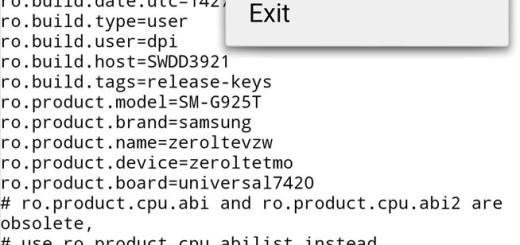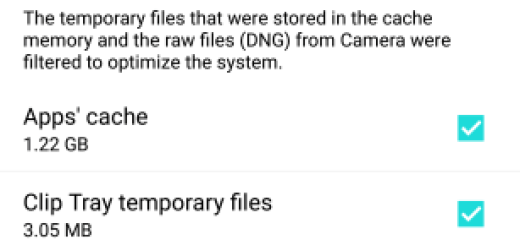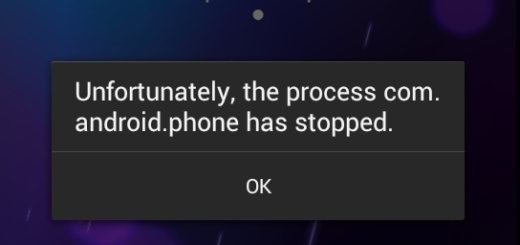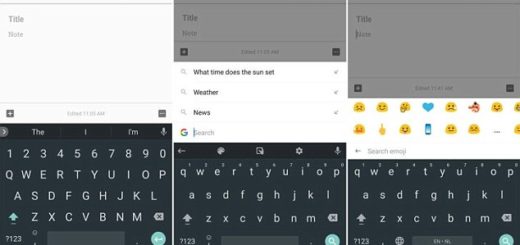Install TWRP Recovery on Galaxy Tab S2 8.0 SM-T710/810
If you have decided that it’s time for a change and you have various ideas in mind such as custom ROMs, rooting or Android hacking in general, then I bet that you already know the first step – you have to install a custom recovery scuch as TWRP recovery. In this article, I will show you how easy is to install the popular TWRP Recovery on your Galaxy Tab S2 8.0 running the Lollipop 5.1.1 OS version, so don’t hesitate to keep reading.
Aren’t you sure that this is the best choice for your Samsung Galaxy Tab S2 8.0? Let me remind you the fact that Team Win Recovery Project (TWRP) itself is customizable as it lets you change its themes and mods to better suit your own requirements, so I see no better option for your device.
However, you should also understand from the start the fact that this guide is specifically made for Galaxy Tab S2 8.0 8.0 SM-T710/810, so do not try it and the TWRP recovery file from below on other variants of this tablets or other Android devices in general.
Also note that this process will void your manufacturer’s warranty, so please proceed at your own risk (or apply this guide How to Restore the Warranty on your Android device) and don’t blame me for that. That’s the price that you have to pay for wanting something different, so make sure that you have no problem with that.
Even more, before starting the TWRP recovery procedure, you must charge your Tab S2 8.0 to at least 70% of battery level and create a backup of all your important data. It’s true that this operation may not remove your precious data, but it is highly recommended to back up everything before you proceed, just to be on the safe side.
Then, enable USB Debugging on your Android device and the USB drivers for your Galaxy Tab must be installed on the computer too. You can grab them from the official Samsung website and now yes, I can finally say that these were all the guidelines that you had to go over before getting to the interesting part of this tutorial.
Install TWRP Recovery on Galaxy Tab S2 8.0:
- Download the TWRP file for your Samsung Galaxy device; twrp_2.8.7.1_LL_5.1.1_t810 can be taken from here and twrp_2.8.7.1_LL_5.1.1_t710 from here;
- Turn off your phone;
- Boot it into the Download Mode;
- Download the Odin.zip file too by using this link and extract the file on your PC;
- Connect your Galaxy device to the computer using the USB cable;
- When you connect the device, the ID: COM port on Odin will turn Blue and you will notice the “Added!!” message as a sign of a successful connection;
- Click AP button on Odin;
- Add the firmware file;
- In the Options section, check the Auto Reboot and F. Reset Time checkboxes (do not tick the Re-Partition box);
- Up next, click the Start button on Odin to begin with the installation;
- Once you get a PASS! message on Odin, your device will restart.
That was all you had to do! For further guides check on us later and let me know if you need any additional help! That is why I am here for in the first place!