The Perfect Heart Rate-Measuring Android App: Cardiograph
3 min. read
Updated on

I know that your doctor may ask you to check your pulse every day if you have a heart disease or if you are taking some medicines that can slow your heart rate, such as digoxin, beta-blockers and more.
In fact, there are plenty of conditions can change your pulse rate. Your doctor will talk with you about any abnormal results that may be related to your symptoms and past health, but how could you be sure that you really have a problem?
Let me tell you from the start that you can check your pulse with any Android phone. All you need is the combination of a camera with a flash and the right app. In such conditions, here you will find more details about a very interesting heart rate-measuring Android app which is known as Cardiograph.
I want you to understand from the start that this app doesn’t provide any other additional fitness services like other such apps, but who says that you need them?
Maybe all you want at this point is to constantly check your pulse and get accurate results and this is exactly what the app has to offer.
How to Use Cardiograph on your Android Device:
- Here you can find Cardiograph, so don’t hesitate to grab it right away;
- Install it onto your Android device;
- Hold your fingertip over your camera sensor in a way that you can also cover the LED flash at the same time;
- Wait several seconds for a reading!;
- It has never been easier to get your measurement, right? And you can even associate activities, and the app will keep a running history of your past heart rate data.
So, as you can see, the experience of using these sort of apps is almost identical to the one that you can get from the latest Samsung’s Galaxy S5 handset. In that case, as an user, you must also place a finger over a sensor on the back of the device and have patience to get the result.
The popular Korean company tells us that its built-in heart rate sensor is more accurate than any other option that you might want to try, but trust me when I say that there are also some apps (not at of them, of course) remarkably accurate and the one presented here is such an app.
Also read this guide on How to use Heart Rate Monitor on your Galaxy S5 smartphone.




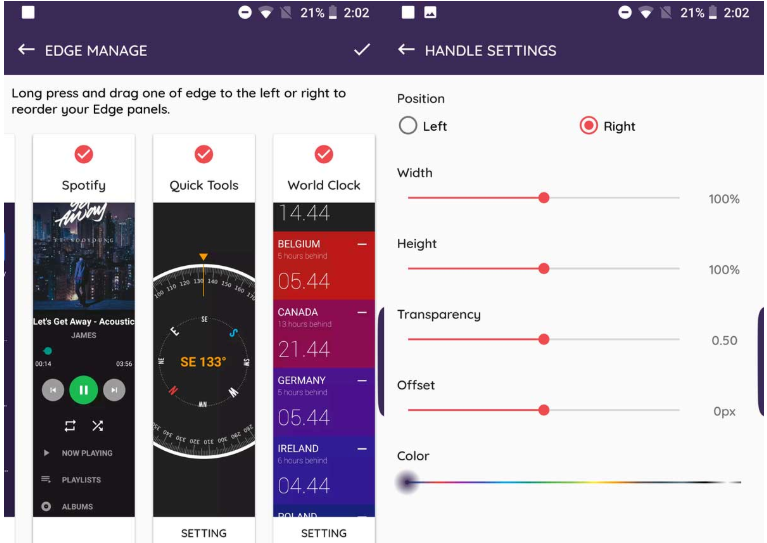
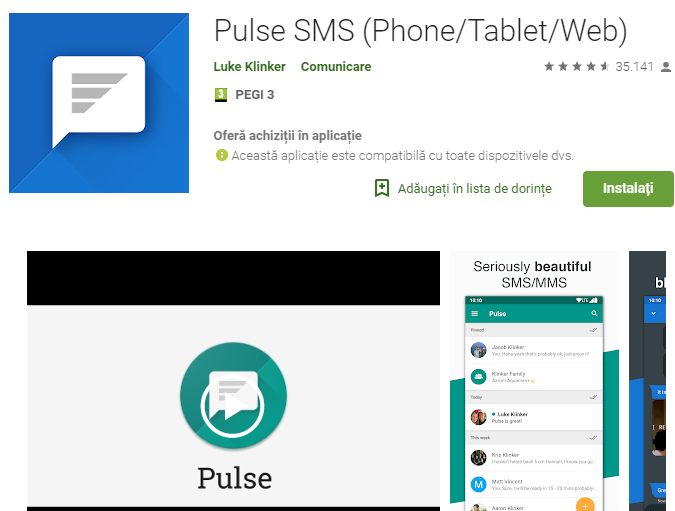




User forum
0 messages