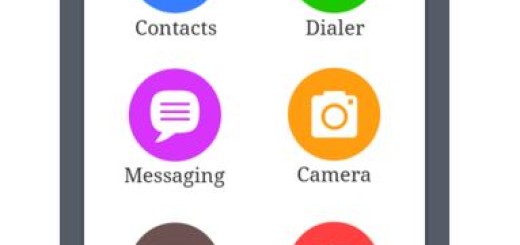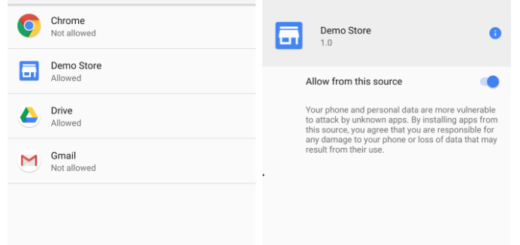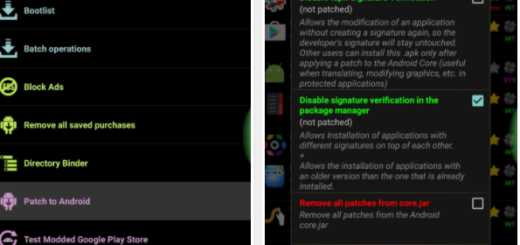How to Enjoy Norton Identity Safe password on Android
I know your problem with passwords. You probably love simple passwords, but the easier they are for you to remember, the easier they are for others to crack as well. Don’t be one of those prepared to say that you have plenty unbreakable passwords that you’ve memorized! My answer is the same old one: I don’t believe you and you should pay more attention to this aspect.
If you have around 20 unique passwords, can you truly keep them all in memory? Probably not, considering that they should be lengthy and secure, so I think that it’s time to admit that you need some help.
Password manager apps are my suggestion for you, but even in this case you should choose wisely! Many of them come with outdated interfaces and are not at all as effective as they initially claim. How can you be sure that you are not taking the wrong decision? Trust me on this one and you’ll see that I am right!
I bet that you have never used Norton Identity Safe password. This is an Android application purely designed to store your passwords and important information and you can be sure of the fact that it offers a couple of main attractions. First of all, I don’t need to remind you that Norton is a very well-known name in the antivirus space and that gives it the advantage that people recognize the name and are confident.
In fact, I really think that this is how you should also be! This Norton app provides all the standard features you would expected getting from a password manager such as the fact that it can securely store all your passwords in an encrypted Vault that that only you can access, it helps you create strong, unique passwords with a built-in password generator, it stores frequent flyer numbers and other secure notes, but it also comes with a few special additions such as the built-in browser.
Even more, you will be surprised to discover the fact that Norton has built in some of its antivirus/malware/spyware features into this app and the built-in browser scans for phishing attempts, entering malicious sites, along with other various safety features you wouldn’t find in any other apps of such kind.
Have I made you a little bit curious? Do you want to give it a try? Take Norton Identity Safe password from here and install it onto your Android handset with no hesitation.