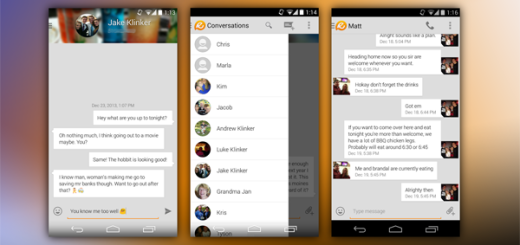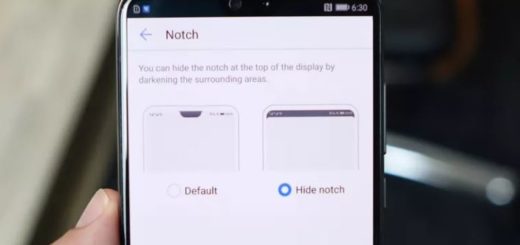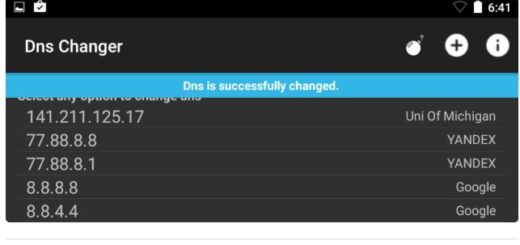Use Multiple Social Media Accounts without Downloading Their Apps
Are you using your Android device to the fullest? I know that you have downloaded various social media applications such as Facebook, Twitter, Instagram, Pinterest, Yahoo answer, Tumblr, Skype, and not only in order to stay informed on the go, to compose new posts and check your friend’s posts, to chat with others, send and receive requests and the story can go on, but things tend to get a little more complicated than that.
To be more specific, you know that in order to use each account, you have to download and run their apps separately from PlayStore and this might turn into a real problem. Maybe you are buying a new Android phone, or the one that you have needs a hard reset as long as it doesn’t work as before, but in all these cases you need to spend time to download these apps all over again.
Isn’t this what you want either? Then, let me tell you that Social Media Vault might be the key to your problem! NewSoftwares created this special Social Media Vault app which gives you the possibility to use all your social media accounts via just one interface, and saves you from all the trouble of downloading separate social media applications. Using this app, you can immediately access your Facebook, Twitter, Instagram and all the other social media accounts that you might have and use, not to mention all the security features provided by the app in order to keep your social media apps hidden from others.
Aren’t you sure that this is the solution? Just try it on for a few days and you’ll be the only one capable of answering this question. Here’s the procedure that will help you:
How to Use Multiple Social Media Accounts without Downloading Their Apps:
- First of all, you have to download Social Media Vault via PlayStore by using this direct link;
- Install it on your Android handset;
- Open Social Media Vault app on your device;
- Access any social media account you wish to use. There is no reason to be worried about as long as there are no less than 33 social media platforms available for you to use;
- Then, you must enter your ID and password for that particular account once;
- The advantage is that the app saves your credentials while keeping it under another layer of security;
- Social Media Vault also registers any hacking attempts made to enter the app by taking an image of the culprit with the front camera of your Android smartphone along with the time stamp;
- The app also provides security features such as Panic Switch. Is someone curious suddenly arriving when you are socializing? Then, you must flick or shake your phone to switch to another application ensuring protection.
So, as you can see, the app lets you access your all social networks within a secure interface, so what more could you be asking for? Let me know what you think of it in the contact form or by using the comments section.