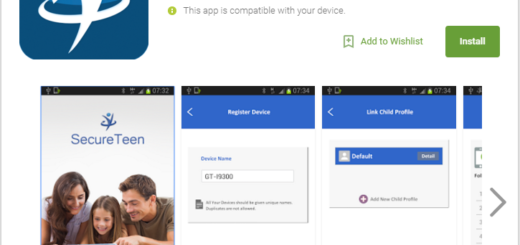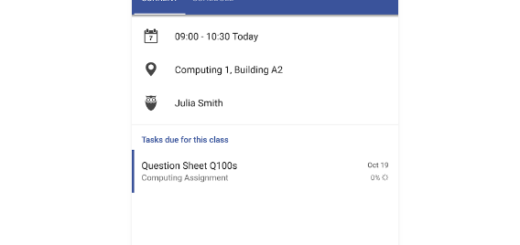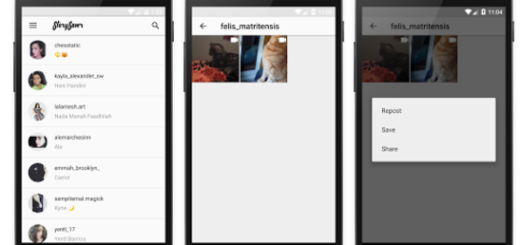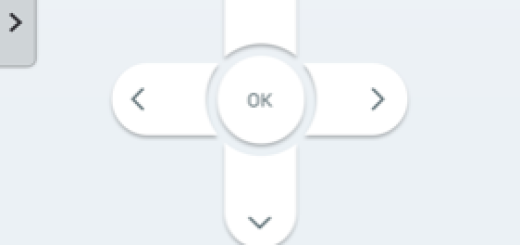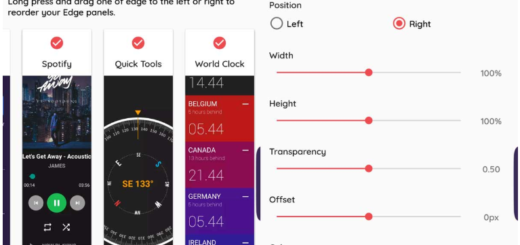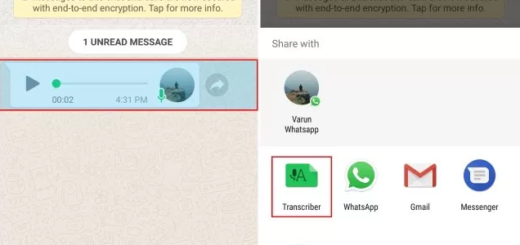Use Wiser to Make your Android Smartphone easier to use for Seniors
If one of your parents or grandparents has become the owner of a new Android phone, there are big chances to see him/her annoyed, confused or disappointed. Seniors are generally reluctant to the idea of purchasing a new smartphone, so the first step is the most important one! After all, they have no other choice but to join the club when their old device breaks down, but how can you make the transition as smooth as possible?
Here I have a great suggestion for less confident smartphone owners that need time and patience to adjust. To minimize confusion and to help them get used to their new device, my advice is to download an extremely simple launcher to their device.
What should this launcher have? The recipe is the same: you probably need one with big pictures and text so that your loved ones don’t even have to put on their glasses to see the screen, with big, bright buttons that can be noticed by anyone, as well as simplified notification display and an easy access to any of their favorite content – elements that can make the Android experience as simple as it can be.
Wiser seems the perfect solution in this case as it has all the perfect ingredients and it can be taken for free right now:
Use Wiser to Make your Android Smartphone easier to use for Seniors:
- First of all, search the app by name or simply take Wiser by accessing this link;
- Launch it right away;
- Then, you must press the device’s home button;
- Choose the new launcher;
- Then, it’s time to press “Always” to set it as the default home screen app;
- Starting to this moment, your device will become a new one, one with large buttons and a large dialer too, a custom contact app, and the ability to add app shortcuts, just as a senior would want it to be.
That is how Wiser replaced the native experience with a more suitable one for a senior’s needs.
And if you are here, let me tell you that there is nothing stopping you from getting the best out of your Android phone, so use these apps to achieve your goals:
- You can Discover The Best Android Food Apps available on Google Play with the help of this detailed tutorial;
- Is your child afraid of the dark? There is a simple Android Night Light app that might help you with that, so access this link to find out more about it;
- Use Disa to Enjoy WhatsApp, Facebook and other Messengers into One App;
- Use kantjer’s Tasker Profiles to Back Up your Android device – read all about it from here;
- Find out what’s the Top 8 Health & Fitness Apps for Android to stay fit and healthy all the time.