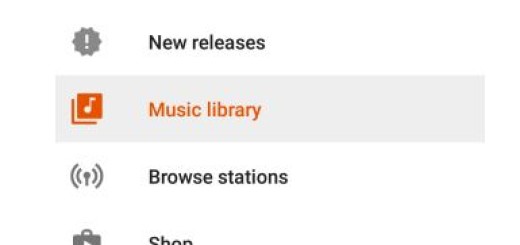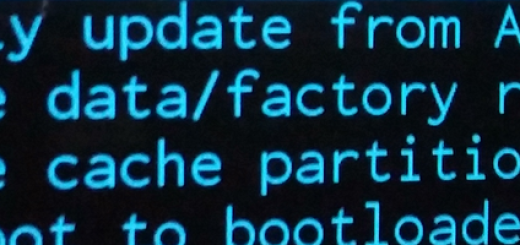How to Turn on the EasyHome Launcher on LG G5
If you’ve got a brand new LG G5 in your hand right now, or if you are expecting one in the near future, then this guide and all the others that can be found here are perfect for you. One thing is for sure: in one way or another you’ll want to know how to make the most of it and get rid of any sort of confusions.
Yes, I say confusions and one of the best examples is that for some unexplainable reason, LG decided to get rid of the traditional Android app drawer in the default launcher on the LG G5. This move annoyed many users and I am one of them as well.
This new changes means rows and rows of icons across your many home screens as a part of a minimalist idea, but I totally hate it. According to LG, ditching the app drawer is a wise thing as long as this makes apps easier to find and use, and keeps home screens more intuitively organized. True or not, I am not willing to leave things this way.
However, as it turns out, LG did have some sense in this decision and included an app drawer after all. The trick is that you just need to know where to look.
If you also want to use LG’s launcher, there is a way to get the app drawer back, but it’s not an ideal solution.
How to Turn on the EasyHome Launcher on LG G5:
- Go to Settings;
- Search for Home Screen and you’ll find two different options: Home, as well as EasyHome. The Home option is there to provide basic layout and settings for apps and widgets, while EasyHome is there to offer a much easier interface for beginners with a simpler layout and larger font size;
- Tap Select home;
- Up next, choose EasyHome;
- The app drawer will be back on your home screen, but let me tell you something from the start: you’ll also see that the font size has been dramatically increased throughout the OS. After all, EasyHome is intended for people who are not used with the latest technology and this might turn into a problem for those who do.
If you are also one of them, just use a 3rd-party launcher and things will be a lot better, you can be sure of that. There are so many app developers out here who specialize in making launchers and by that I mean the best launchers.
For example, Google Now Launcher is slim, fast, and it gives you easy access to Google Now, but you can also choose Nova Launcher which keeps getting better and better, Action Launcher 3 which can be the perfect Home Replacement App for Android, or Koala Phone Launcher that can be used to enjoy a better Android experience.
And you should also know that LG says that we should expect the launcher to return in a major update for the G5, but that hasn’t happened up to this point.