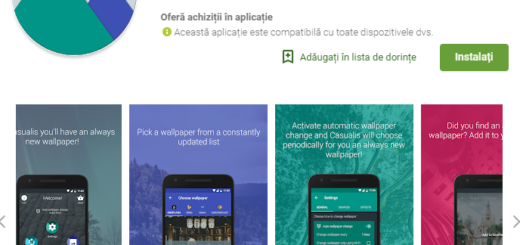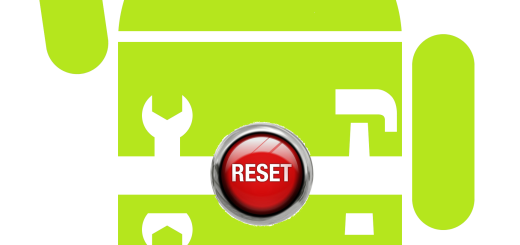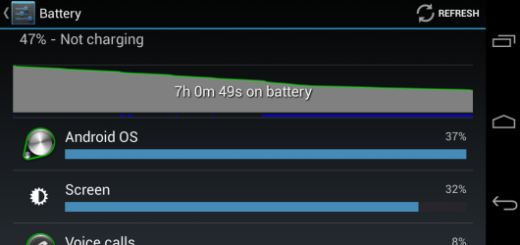Update Sony Xperia Z3 D6603 to Android 6.0.1 Marshmallow 23.5.A.0.570 OS
Sony is keeping its promise dating back to October last year to bring Android Marshmallow to various devices including the Xperia Z3. After the Beta build which was released a month ago, users of this device are starting to receive the official update carrying the build number 23.5.A.0.570 and ready to bring the OS version to the latest Marshmallow 6.0.1. Those readers owning this Sony Xperia Z3 D6603 device are eligible for the update, therefore I can only encourage them to leave their fears behind and manually update the phone.
However, don’t skip the preparatory steps. These are the things that you have to do before you try to install Android Marshmallow updates on your phone and they will help you keep your files safe and prevent problems from popping up.
Even though this is an official operation, note that flashing the new 23.5.A.0.570 ROM will restore your Xperia Z3 back to factory settings, so make sure to have your info backed up before you get to flashing. In fact, it’s better to clean up your device getting rid of useless files and data that’s taking up precious space on your device.
You’ll be surprised how much junk you’ve accumulated over the past few months and besides that, be sure that the Android 6.0.1 Marshmallow update will require a bit of space to install on your process. Otherwise, your download and installation process cannot go quickly or might not be at all performed, so take care of this now.
Then, check the battery charge level, it has to be over 40% before starting installation. This will prevent your Sony Xperia Z3 from powering down during the Android M 23.5.A.0.570 flashing process. If you skip the charging process, then your phone might get turned off while you try to apply the steps and if that occurs, you might end up in bricking your device or in experiencing different Android software related issues. And no less important, from Menu – Settings – Developer options, you must check the USB Debugging option, or else you won’t be able to properly connect your smartphone with your PC.
This guide is destined for advanced users and I cannot be held responsible in case you brick your phone nor in case you lose any data from the process.
Update your Sony Xperia Z3 D6603 to Android 6.0.1 Marshmallow 23.5.A.0.570 OS:
- For the start, download the Sony FTF flash tool from here to your computer or laptop;
- You must install the Sony Xperia Z3 USB drivers too, along with the Android SDK utility;
- Then, take the Marshmallow firmware file by entering here;
- Run the Flashing program on your computer;
- Load the firmware package you want to flash on the tool;
- Check all the options under the Wipe tab from the right panel;
- Don’t check the No Final Verification option;
- Tap on the Flash button that’s located at the bottom of the main window;
- Don’t hesitate to choose Flashmode when prompted;
- Then, click on the Flash button;
- You now need to connect your smartphone with your computer: first, switch off your device and then connect it with the PC while holding the Volume Down button.
- The device will be detected; then, the installation process will be automatically initiated and completed.
Even though this procedure has no effect over the handset’s warranty, let me remind you that certain enterprise problems are extremely common after major Android releases and we expect to see complaints as the Android 6.0.1 update hits more handsets around the globe.
If you are worried or you notice something working wrong, then checking in with your IT department could warn you about potential problems with services or apps you might use all the time on your Sony phone.