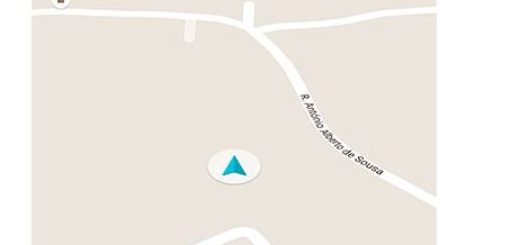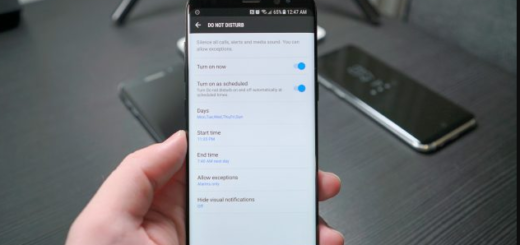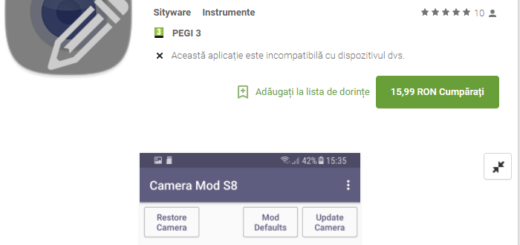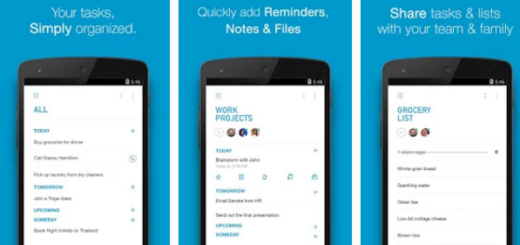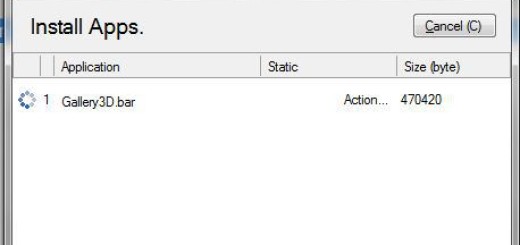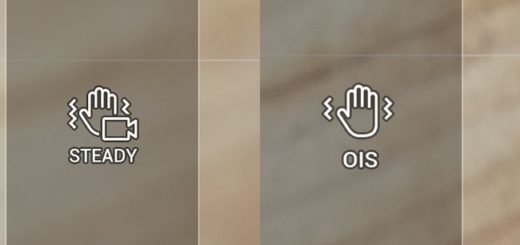Keep Track of your favorite Shows with Episodify – Android TV Show Checklist app
Let me tell you from the start that I simply love the Episodify – TV Show Checklist app! I don’t know about you, but I like to watch lots of shows and things tend to complicate as new episodes keep on coming and I don’t manage to keep track of them. So, if keeping track of your favorites has become irritating, if you’ve ever stopped to wonder what the last episode you saw was, then this app is for you as well.
All you have to do is to give a try to Episodify and these problems will become a part of the past. To be more precise, just add the TV show that you want to follow in your list, mark the episodes that you have already watched and be sure of the fact that the app will notify you when the latest episode is out.
To add a TV show to your favourites, all you have to do is to search it with the help of the search area on the top. You’ll see a number of shows with similar names, but you must only tap the show and then tap on the star icon on the top right corner in order to add that show to your favourites. And since you are there already, remember that this is the area where you can manage the number of episodes that you have watched. Starting to this point, you’ll start to get push notifications regarding new episodes.
Have you run out of ideas or has your show reached to an end? Then, don’t forget that the “Explore Tv Shows” functionality with year and genre filters is there to help you, the app providing recommended shows based on what you are watching. As for the offline usage for the Tv Shows added to favorites, you don’t need me to tell you what an advantage really is!
Episodify is one of the best Android apps to keep track of all your TV shows, especially if you have a long list, so enjoy it!
Use this link to take it right away into your Android smartphone!
And if we are at “The Best of…” chapter, you can also discover more:
- For example, do you know the Best Android Monitoring Apps for your Phone’s Performance? Enter here and find out all about them;
- Be sure that you can Survive with no Internet with the Best Offline Android Apps;
- What about blind people or those with poor vision? There are plenty of options for them too and here you can find some of the Best Android Apps for People with Vision Problems;
- Discover The Best Android Food Apps available on Google Play and give a try to the one that suits you the best;
- The Best Android Password Managers apps to use on your smartphone are also waiting for you;
- Give a try to some of the Best Android Camera Apps available for your device such as Open Camera or Camera Fun Pro. Read more about them and not only from here.