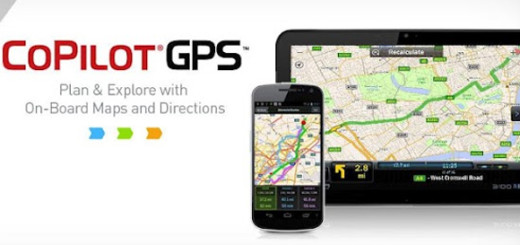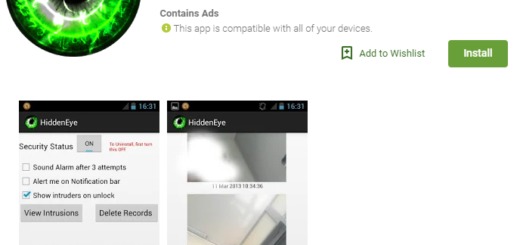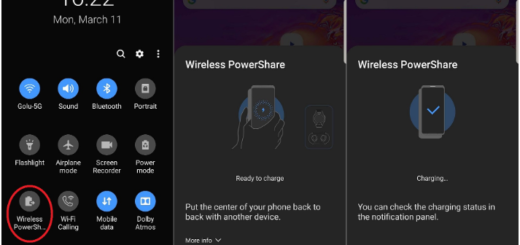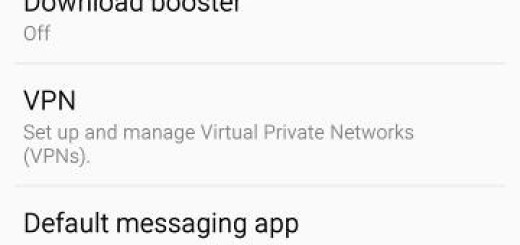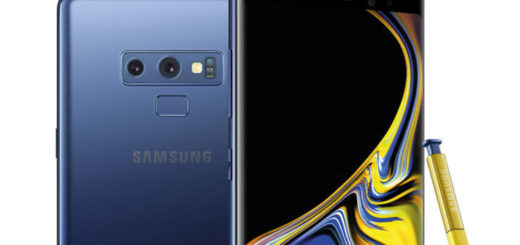Use Voice to Increase your Productivity with Skyvi
Your request for a Siri like app on Android has been heard and I am sure that you will like my alternative. There are various apps such as this one that suits your needs, but none of them is like Skyvi which successfully blows away many other assistants when it comes to useful features and an easu usage.
I find Skyvi as being a must have app if you want to use voice to increase your productivity and it is more than the ideal Siri alternative as it can perform all that Siri can do, but it also provides a smooth user friendly environment that you will love.
To be more precise, Skyvi seems to take good care of everything: you can use it to send and read texts, to call any of your contacts, find locations, get directions, play music, retrieve the latest weather information, update social media with voice and more. I’ve heard about some people complaining of having a lot of trouble getting Skyvi to recognize their speech, but it wasn’t the case for me.
On the contrary, after months of using it, I think that Skyvi is one the best virtual assistance apps on Android with its user friendly interface and simple outlook.
This app is like other voice assistants, but with so many truly useful functions that you will even wonder why have you ever regretted not using Siri. And best of all, is available on Google Play for free; however, it doesn’t help you with the news which could be a possible drawback for some Android users out there. To be more precise, when asking for “Syria news,” Skyvi responded with a joke about two eggs. I must admit that I was confused at first, but now that I know that it cannot help me at this chapter, I am OK with it. After all, there are several other news apps that can give you just what you want:
- You can Use NewsBytes which Curates the Important Stories of the Day;
- Feel free to Try out Google News & Weather on your Android Device with the help of this link;
- Read Top Stories of the Day by Using Yahoo News Digest. The stories with photos, colorful quotes and videos are listed on the home page and all that you must do is to click on those you want to read;
- Always be Informed with Android Newsbeat;
- Stay Upadted with Recent News on Android, ann app powered by artificial intelligence that learns your interests and suggests relevant articles and topics that you might like.
If you haven’t tried it up to now and you don’t have a problem at the news chapter, then what are you waiting for? Give it a try now with the help of this direct link!
Has your heart set on another virtual assistant for Android? Do not hesitate to tell me all about it in the comments area from below or in the contact form! I’d love to hear from you!