Let Beme be your new Social Video Sharing Service
3 min. read
Published on
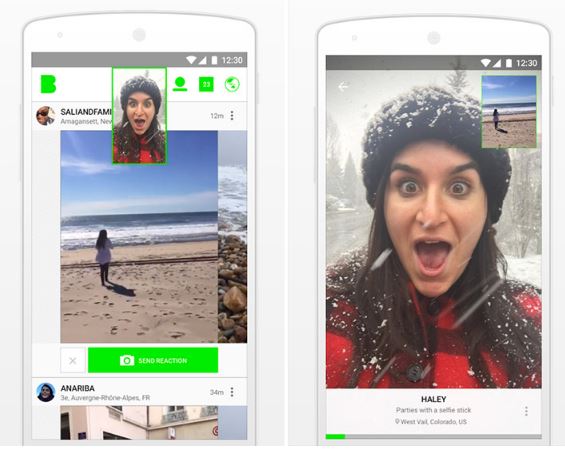
Casey Neistat, the YouTuber who does daily vlog-like entries of the highest quality that are entertaining to watch, finally decided to release his Beme app on Android. This was initially launched as an iOS exclusive in beta, but I am glad to see that Casey Neistat took things a step further this time.
Why should you give a try to Beme? As the title mentions, Beme is another social video sharing service, but trust me when I say the fact that it’s different. Well, this one gives you the chance to capture real, in-the-moment type of shots that you don’t have much control over.
This might sound alittle odd (the control part), but the point here is that you could potentially create some fun clips of your day or life by not worrying about filters and editing and framing. Instead, it’s all about shooting whatever is on the other side of your camera before sharing without touching any of it up, you get that sense of real.
So, this is the most unfiltered way to share your personal experience. To use Beme, you need to sign-up and get used to the video shooting part. To start capturing, you must open the app and hold your phone up to your chest and it begins recording. You don’t have a viewfinder to see what you are shooting, since Beme is trying to just capture whatever you are looking at, but you will see how fun and interesting this can really be!
When you want to end recording, all you have to do is to pull your Android phone away from your body. Once done recording, this amazing app automatically shares the clip to your friends and followers on Beme, to which they can then respond.
And you can see that these works in both ways as you can also discover other feeds and videos from places near you or from all over the world. You can even find compelling people to follow and see what it’s like to be them.
The app is free, is fun and unique, so why not giving it a try? Beme can be taken from here right away!
And since we are at the video chapter, more guides are waiting for you:
- You can Use SnapTube for Downloading YouTube Videos in MP3 Format with the help of this guide;
- Easily Disable Notifications for Recommended Videos from YouTube because I am sure that I am not the only one annoyed by this feature;
- Stream live, Get Exclusive Videos and Shows with ITV Player;
- Take Care of your Videos with Android Video Locker, an app which can easily lock your personal and confidential videos, using the most recent encryption techniques;
- Play YouTube Videos in a Pop-up Window on Android Devices with the help of this detailed procedure.










User forum
0 messages