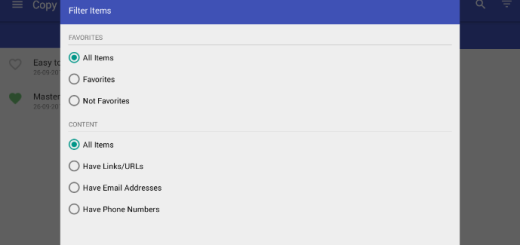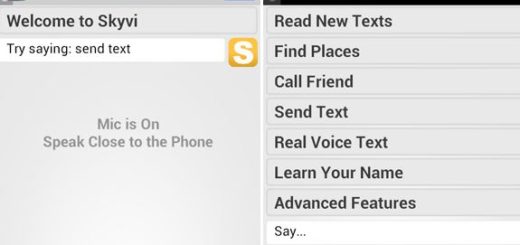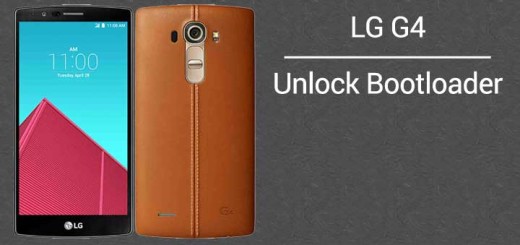FilmoraGo is a Pro Tool
Android video editors can help you make your videos more appealing, there is no secret in that. If you are looking for some great Android video editing apps, then you are right being here as I want to tell you more about a pro tool that can do wonders.
If this is what you have in mind – an amazing video editor for your videos and media files shot by your Android, then you should stop your searches right away! Let me tell you that the FilmoraGo Video editor is one of the best.
It can also create slideshow of your media files such as images, pictures and soundtracks. The tool is featured with a surprisingly easy interface to use and there are lots of extra magical features in the app like Color Adjustment – in case that you don’t like your video shooting, you can choose to optimize video’s Brightness, Contrast & Saturation; Play in reverse – if you want to create reverse video that looks like a magic trick; Crop&Rotate – in order to choose the scope whatever you want to show; Slow down & Speed up – for creating Multiple Fast or Slow Motions in the Same Video; Transitions – if you want to enjoy some classic transitions such as Dissolve, Wipe, Split, Shutter and Zoom out to combine multiple pictures and videos seamlessly; Elements – if you are ready to take your video to the next level by adding Still and Motion Graphics. I have told you that this is a pro tool, right?
And I cannot leave aside that you can add music from FilmoraGo’s library of licensed songs, use music from your own device, or even record your voice for lip syncing or voiceover, so the music chapter could not have been any better!
Even more, FilmoraGo allows sharing to mainstream social media communities and showing everyone your latest work! It doesn’t matter if you prefer Facebook, YouTube, Instagram, Vimeo, Tumblr, or WhatsApp – I can assure you that they are all there!
Let me tell you that I have tried a lot of similar apps, but this is one of the most complete, so I must encourage you to give it a try too!
FilmoraGo can be taken from here.