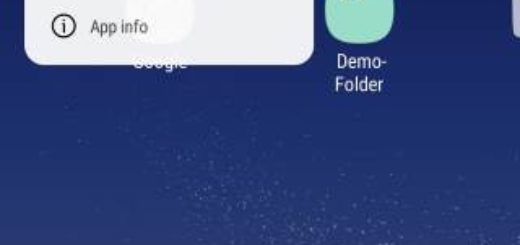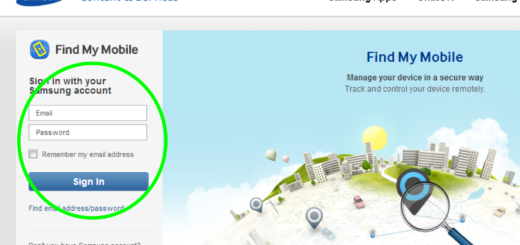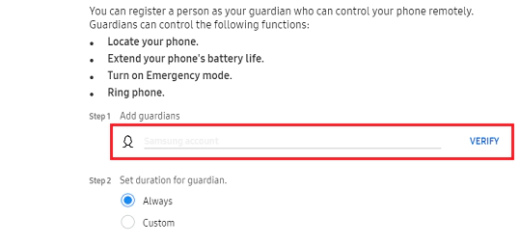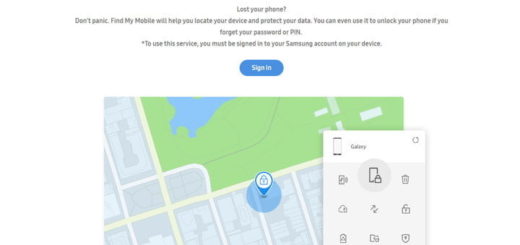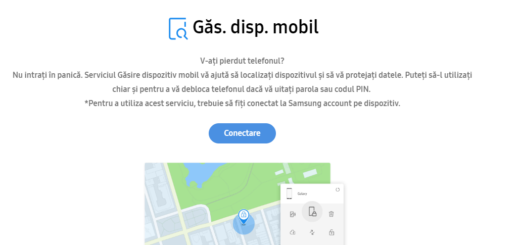Flash XenonHD Android 5.1.1 on Canadian LG G3 D852
Let me tell you from the start the fat that XenonHD is nothing more than an experimental build based on Android 5.1.1 Lollipop AOSP, but the users who have already tested it didn’t report any sort of bugs or other software related issues. In such conditions, why not giving it a try too? You can also flash XenonHD Android 5.1.1 ROM on your Canadian LG G3 D852 and here I am to guide you all the way.
Extending the functionality of stock Android, XenonHD comes pre-loaded with features and custom capabilities that you are simply going to love; I am talking about an improved performance, beautiful optimized RAM, bloatware removal and not only, but don’t even think of jumping straight to the Lollipop update procedure.
First of all, you have to back up any important data from your LG G3 as a complete wipe will be required during the flashing process and the phone must be charged to at least 60% of power.
Enable USB debugging option on your LG G3; in order to do that, enter into Menu – Settings – About phone, tap several times on Built Number and gain Developer Options; then go to Menu – Settings – Developer options and tap on the USB debugging option.
Your device must be rooted and with a recovery tool such as TWRP or CWM already installed (the most recent version, of course), not to mention that you can use this XenonHD Android 5.1.1 ROM only with the Canadian LG G3 D852 devices.
In this case, you should verify your phone’s model number under Settings> About Phone menu. Keep in mind that the model number has to be D852, so do not update any other devices with the files that you will find in this post.
As for the warranty, once it is void, it can be restored with the help of this guide: How to Restore the Warranty on your Android device. However, if you will somehow end up bricking your Android device, this is your responsibility to assume and not mine.
Flash XenonHD Android 5.1.1 ROM on your Canadian LG G3 D852:
- Take the XenonHD ROM zip with the help of this link;
- Then, you must also download Gapps for this ROM from here;
- Connect your LG G3 phone to your PC and move these two files on to its internal storage;
- Power off the phone and then boot it in Custom Recovery Mode;
- Now you can ‘factory reset’ your device; to be more precise, it’s time to select the ‘wipe data/ factory reset’ option for Philz Touch;
- Start the ROM installation, so select the ‘install’ option;
- Locate the XenonHD Android 5.1.1 d852 zip file;
- You have to confirm its flashing process;
- When done, you have to install the Gapps zip as well with the help of the same steps;
- Go back to main recovery menu and reboot your Canadian LG G3 into the new ROM.
That was all you had to do! Note that the first boot takes a good few minutes, so please be patient.