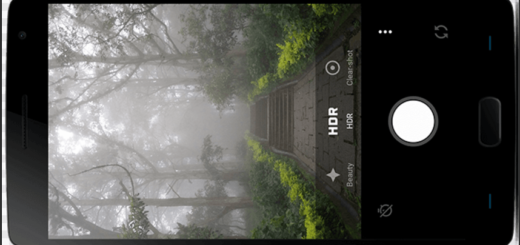How to Solve Cellular network and Mobile Data Network Errors in Realme C1
What will you do if your handset is not getting the proper signal or mobile data network is not working as it used to work before? A quick suggestion: don’t panic! The most important thing to understand is that this happens to many Android devices and not just to your Realme C1. The frustration is the same and I could never encourage you to hold on to such a feeling.
Quite the opposite, explore your options and try to fix the problem. The issue could be a lack of reception within your area and nothing more than that. We have heard them all: bad signal/ reception, limited coverage, location, or SIM exhaustion and not only. Other times, it’s just the SIM or a software error.
You cannot know it all, at least not until you rule our one option after another. And here I am to show you where to start off and how to continue:
Solve Cellular network and Mobile Data Network Errors in Realme C1:
- First of all, you should take your sim card off and put it again. This problem is often caused by your SIM card not placed properly, hence, the mobile not available on network error may also occur;
- Airplane mode is a quick and handy way to turn off the cellular and data connections on your Oppo device. As the name suggests, you can toggle this mode when you fly in an airplane, but it is also ideal to saving battery life or fixing various connection issues. So, my advice for you is to turn on Airplane mode for 30 seconds and then turn it off;
- Do not hesitate to see if there is a problem with the radio signal not being broadcasted correctly. Here’s what you must do:
Procedure:
- Dial *#*#4636#*#* in the dialer;
- You will be prompted with a tasting menu;
- Now, click Phone information;
- Run ping test;
- Select GSM Auto (PRL) from the drop-down list;
- Then, hit Turn off the radio;
- Restart your device.
- Finally, do a hard reset and hope for the best. A factory data reset will remove all data from your device. While any data stored in your Google Account will be restored, all apps and their associated data will be uninstalled. Before you perform a factory data reset, I can only recommend backing up your device;
- I hope that I was able to help you get your issue taken care of one way or another. If the phone still has the same issues, then the options are a lot more limited at this point. You can go to the service provider and make them do the rest. Or look into Warranty directly. If you purchased your Realme C1 new and you clearly have it for less than a year, you are covered under the manufacturer’s warranty.