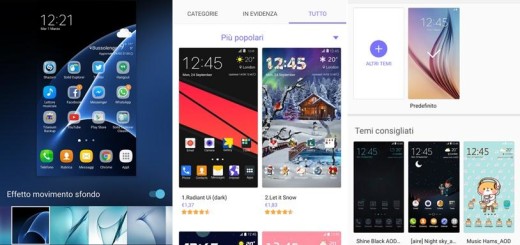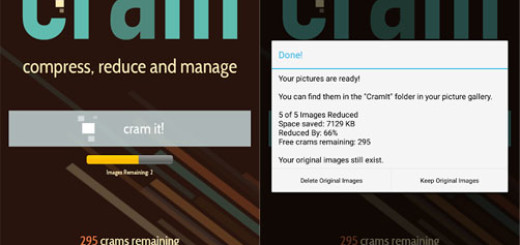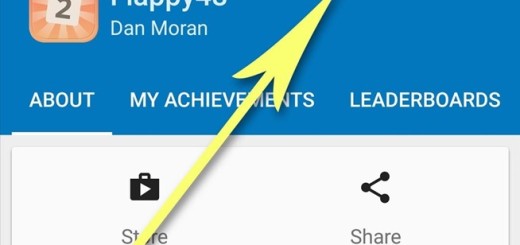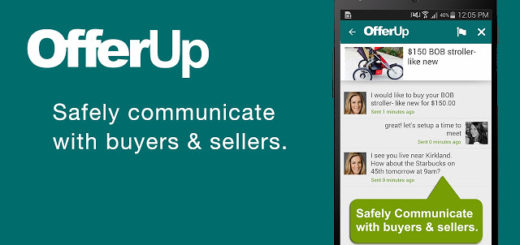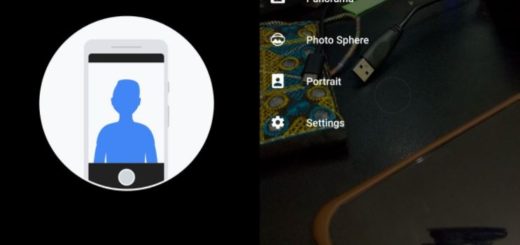Use Peekaboo Moments on your Android Device
Have you ever used Peekaboo Moments? Let me tell you that this Android app does much more than a regular digital scrapbook for your baby. With Peekaboo Moments, you can keep a record of all the amazing moments of your life as they actually happen, not to mention the fact that it automatically organizes everything, giving all the events a beautiful timeline and that it provides Facebook’s ease of sharing.
Why using this Android app instead any other of its kind? Well, this is your chance to add your photos and tender thoughts as they happen, so nothing is missed or forgotten. You can also add directly from the Facebook app and as I have already told you, Peekaboo Moments will automatically organize all your entries in a beautiful designer timeline.
Do you also know about Peekaboo Moments’ sharing feature which gives you the possibility to privately add other family members as contributors as well? Maybe uncles, cousins and grandfathers are eager to add their photos and memorable moments to the timeline as well, so why not giving them such a pleasure?
So, by installing it on your Android device, Peekaboo Moments will go everywhere you go. Then, what are you waiting for?
How to Use Peekaboo Moments on your Android Device:
- Peekaboo Moments can be taken directly from here;
- Install it on your Android Device;
- Start creating your baby’s scrapbook;
- Instantaneously capture your child’s photos and your thoughts about all the special moments: funny actions, first words, special occasions or notes and so on;
- Choose to share this joy with the other loves ones, so privately share them with friends and family;
- Don’t forget that you can add contributors from your friends and family for creating the perfect baby scrapbook;
- No less important, don’t leave aside the fact that you can also choose to add fans who can view the timeline and comment just like they would in any regular Facebook news feed.
As you can see, Peekaboo Moments was designed specifically for families and I personally love it. After use, don’t hesitate to come back and tell me if you like it too or not.
More apps are waiting for you:
- Use The best Android Vocabulary App of the Moment: Vocabulary Builder from Magoosh;
- Here you can find a Top 5 Keyboard apps for your Android Device;
- The Ideal Translator application for Traveling: Microsoft Translator;
- Learn how to Install Xperia Z4 Camera App on CM12.1 Beta 1 Wiko Rainbow Android Phones by using this guide;
- How to Use Android Focus Gallery App.