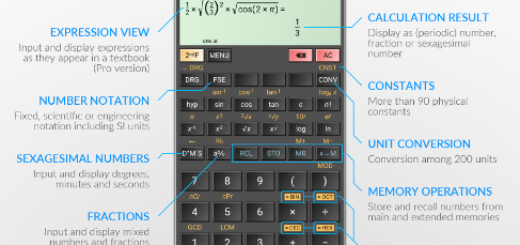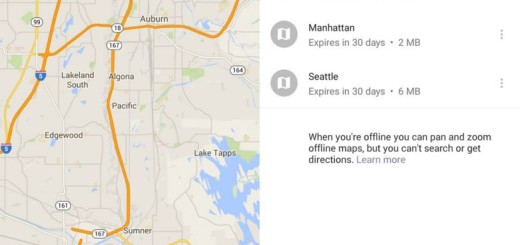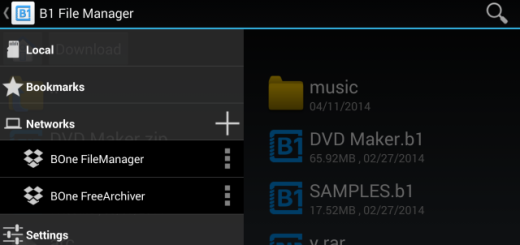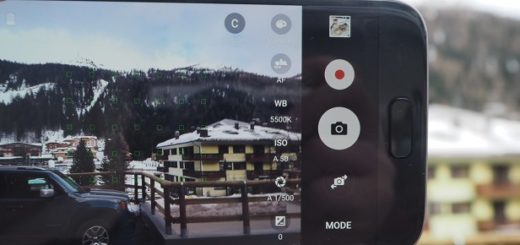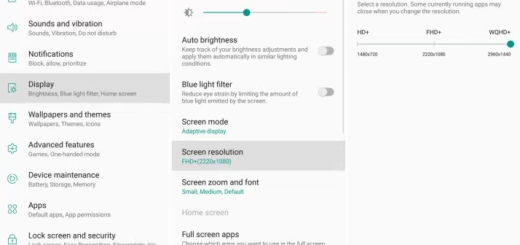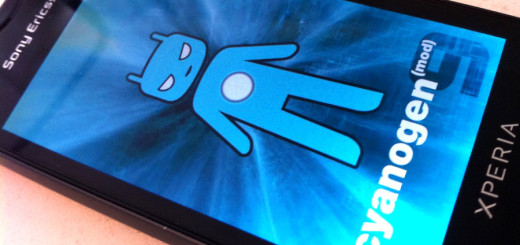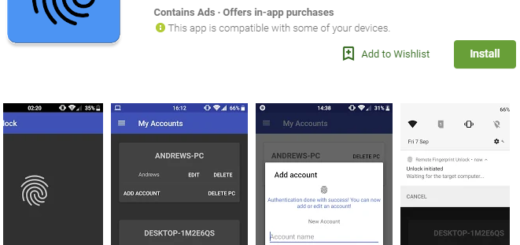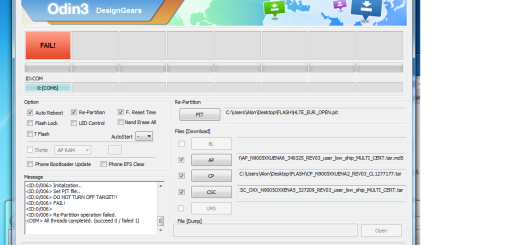Collaborate with others on Chat, Docs, Task Lists, and Spreadsheets with Quip
As you probably know up to now, one of the latest tech trends of this year is the virtual assistant. Google and Yahoo have both acquired smart virtual personal assistants to integrate into mobile apps and more and more Android users take in consideration this option in order to receive help when it comes to organizing every single aspect of their life.
Are you also thinking of this possibility, but you feel overwhelmed by the fact that there are so many choices out there?
Then, let me tell you more about Android Quip which is one of the best apps out there as long as is pretty much the virtual office used by Facebook and Instagram; to be more precise, Quip allows users to collaborate with others on chat, docs, task lists, and spreadsheets – yes, you get all these in one single app, so what more could you be asking for?
Users can create, import or share documents, they also have the possibility to let others to update them as well, and there is even a sidebar that allows you to check in with workers and review the edits they made.
How to Collaborate with others on Chat, Docs, Task Lists, and Spreadsheets with Quip:
- Quip can be taken from here;
- Install it on your Android device;
- It’s time to start exploring!
- Do you know that you can share documents and task lists? To be more precise, this virtual assistant lets you edit docs with your co-workers, take notes and edit them directly from your phone, organize task lists for home or the office an share them, not to mention that the collaborative task lists support real time checklists, so you know every time when someone finishes a task;
- When it comes to Chat and messaging, Quip offers you real-time chat on your Android phone or and messaging integrated alongside your docs and spreadsheets. Chat works across all devices so you can communicate with anyone, no matter what device they use and you can even create group chats for your friends, family members or co-workers;
- Also enjoy full featured spreadsheets with support for more than 400 functions and the best part is that the spreadsheets can stand alone or be embedded within any of your important documents;
- By using the Import & export feature, you can also choose to easily import your docs from Dropbox, Evernote, Google Drive, Box, Google Docs, and more and Export them to both PDF and Microsoft Word; even more, feel free to import your address book from Yahoo, Gmail, Hotmail, Microsoft Outlook or Google;
- Don’t forget about the offline support, so be sure that you will never lose access to your docs and spreadsheets.
More apps are waiting for you in the How to section along with detailed guides on using them, so what are you waiting for? Keep on experimenting!