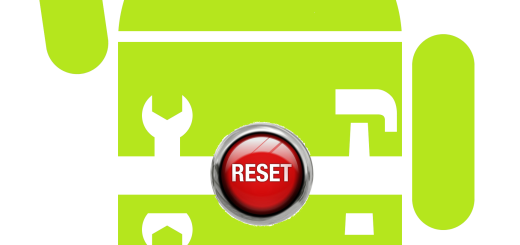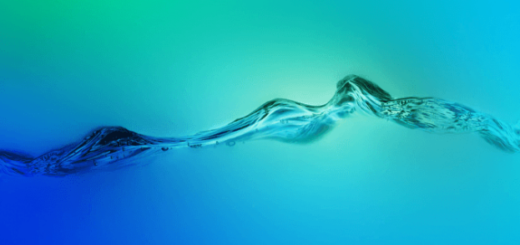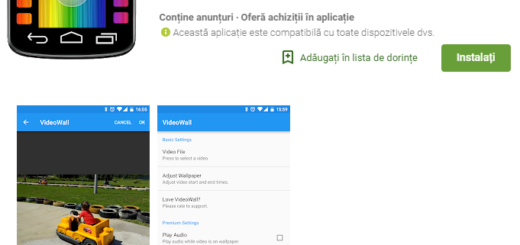Forget about Advertising Agencies and Use Sprightly for your Business
There is something that no one can deny these days: advertising is constantly serving an essential purpose in the business world by enabling sellers to present their products and get the attention of buyers in order to sell their stuff.
Advertising is very important, that’s for sure, so it makes perfect sense to be able to take advantage of that as much as possible. I am talking about digital advertising material such as catalogs, flyers, price lists and more and there are plenty of Android apps that can give you exactly this.
One of them is none other than the Microsoft Sprightly as it gives you various options to create catalogs, flyers, ecards, and price lists in digital format and share them on various platforms like Facebook, WhatsApp, etc. It’s true that businesses prefer to hire the services of an advertising agency to promote their products and services, but there are also exceptions.
All these let the business gain more customers, increasing the business success and I can assure you that the Android app is ideal for small and mid-sized business. If you want to take the matter in your own hands, the app is great. However, this is the limit as long as the app is nothing more than basic, but very useful as a digital content creator.
Creating something in Sprightly is easier than you can imagine. First of all, you have to choose what you want to create, select a layout, add an image, write a description and other required information. You will be surprised by the result, that’s for sure. The work is saved in the Android app, so you can always choose to edit or delete a material that you have made or apply texts and images from one content to another.
And I don’t know about you, but I also find Sprightly as being a great choice for personal use as well. There is nothing stopping you from using it in order to create personalized e-cards to send to your family and best friends. So, don’t hesitate to take Microsoft Sprightly from here and give it a try.
Other apps that might help you:
- You can Collaborate with others on Chat, Docs, Task Lists, and Spreadsheets with a special app known as Quip;
- You can Get Xiaomi’s MIUI 8 Touch Assistant Function on your Android Phone with the help of this guide and you will see that accessing your favorite apps and settings is easier than ever before;
- Give a try to Robin, the Ideal Android Driving Assistant;
- Jarvis can also Become your Android Personal Assistant and help you all the time.