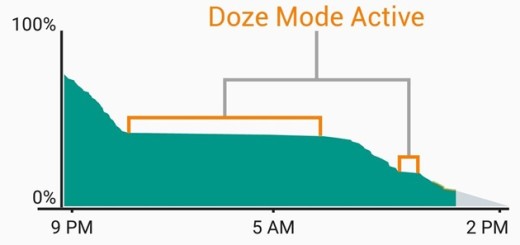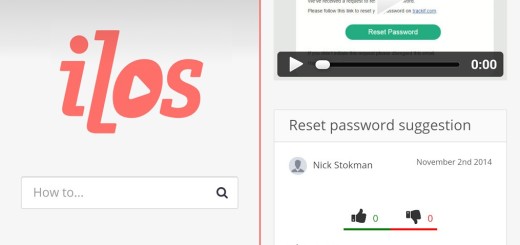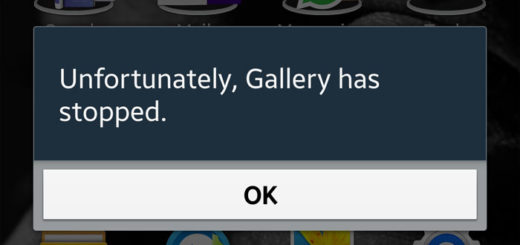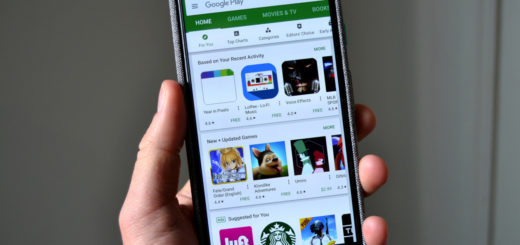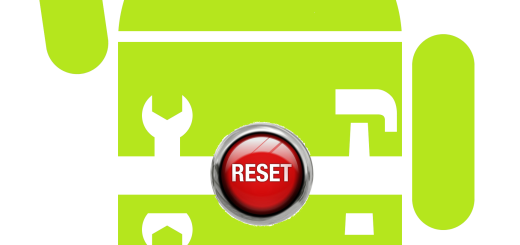How to Have Fun with PhotoFunia
While the stock camera application on any Android-based smartphone provides an extremely easy way to snap and save pictures, I know that many of you might still want much more than that. I am not talking about those ordinary photos with filters and effects, but Google Play Store has much more to offer. Everyone wants to add some special tweaks to make their photos really pop and there are plenty of apps that can do wonders and give you what you need.
Even if you’re new to the world of photo apps, chances are you’ve heard of PhotoFunia as well. Despite of the fact that this is not an actual photo editing app, this is though unique in its own way. It works only when you are online and all you have to do is take your picture and upload and enjoy the various frames and effects on your picture.
Even more, the effects library is always expanding and every week you can find something new and exciting for you. As previously mentioned, using PhotoFunia couldn’t be simpler: pick you desired effect, upload your photo and you will have your very own work of art in a blink of an eye. It depends on you if you just want to save it and keep it to yourself or send it via email or share with your friends on a social site.
You can be a Santa, see your portrait on the walls of Louvre or Hermitage museums, try out an astronaut costume or transform yourself into a dancer at the Rio’s carnival. Or maybe you are simply looking for a nice frame for a special occasion or want to carve your name on the ground or create your very own road sign using our fantastic text effects. To add shadows, age your photo or render it black and white, be sure that a short visit into the Filters category can give you all you want.
Now you can be a pro with this photo editing app. Go ahead and download PhotoFunia from here.
If you want to keep exploring, then be sure of the fact that there are more guides waiting for you:
- You can Use Prisma – Art Photo Editor on Android;
- Privacy is essential these days, so do not hesitate to learn How to Successfully Hide Private Photos and Videos on Android;
- If you want to enjoy a fresh wallpaper for your Android phone, then stop looking for one and Combine Various Images into a special Collage with an app known as Photo Wall FX Live Wallpaper;
- Mobile Photo Editing can be Easier than Ever with Cupslice. This app gives you basic editing features such as hue, crop, collages, brightness, contrast, color adjustments, as well as various filters and stickers;
- You can also find Basic Editing Features and More with the popular Bonfire Photo Editor Pro;
- Even more, enter here to find Top 5 Most Innovative Photo Editor Apps for Android if you are still not pleased by the previous options.