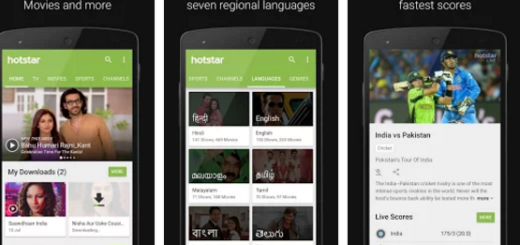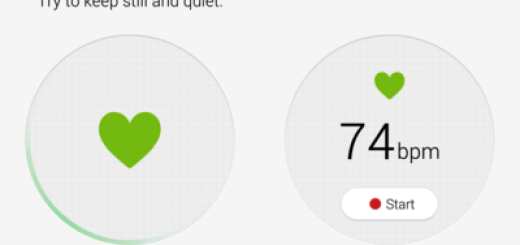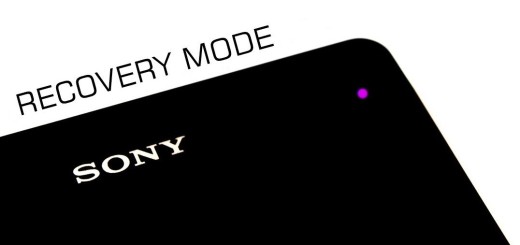Find the time When a Google Allo Message was Sent to You
WhatsApp is doing pretty well with its minimal features set and we must all agree with the fact that this is the most popular chat app in the world. Time changes though and I don’t even believe that I hear myself saying that maybe it’s time to move on to something new and better. Much better!
The app that I am talking you about is none other than Google Allo and I must tell you right from the start the fact that it is incredibly straightforward, just as you would want it to be. The homescreen is nothing more than a running list of all your active conversations and it also has a plus button that can be used for starting a new one. It is up to you to chat alone with the Assistant, one-on-one with someone, or in a group of up to no less than 200 people. And even if the person you contact doesn’t have Allo, it sends them a text instead.
If you use WhatsApp for a lone time, then you are aware of the fact that the app shows the time for each of the messages in Chats, but maybe this isn’t the wisest thing to do if you are also concerned about your privacy.
Google Allo does not do that by default and it should be a good think, but I know that time is the essence in so many situations, so don’t you imagine that you are supposed to let things this way. Maybe you don’t know when the meeting initially planned in two-hours time should be and you need a reference to the time of the actual conversation, maybe you must take in consideration the travel time to a certain place and once again an Allo message has the clues that you are looking for and the examples may continue.
The point is that you know it better and I am not here to question your reasons. I just want to tell you that there is still a simple procedure that you have to follow in order to find out the time when a message was sent to you and here I am presenting it to you:
Find the time When a Google Allo Message was Sent to You:
- Open Allo;
- Up next, just tap the conversation;
- After that, you have to tap a message to know when it was sent to you.
Simple enough, right?