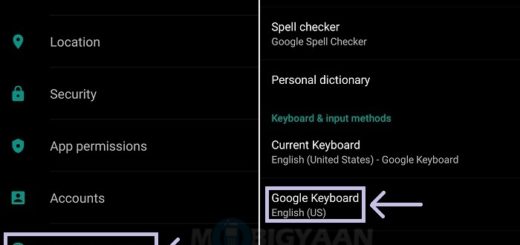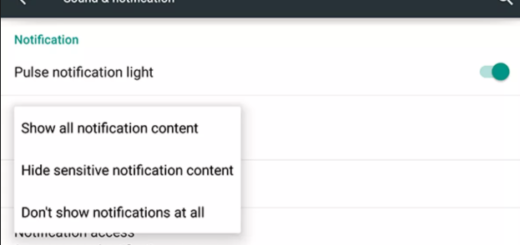How to Get Pixel’s Boot Animation on Galaxy S6 Edge
Even if you don’t own a Google Pixel device, I am positive that you have heard about their exclusive goodies special features and wouldn’t we all dream to get our hands on some? Is there a way to do that for your Galaxy S6 Edge? We’ve been digging around these handsets for quite a while and let me tell you that there is a way to get Pixel’s Boot Animation on any Galaxy S6 Edge.
A boot animation is that precise animation that is played when your device starts up and Pixel’s Boot Animation is one of a kind! The XDA member CrsMthw did the impossible and re-created this precise Google Pixel boot animation using the well-known photo editing utility GIMP and Samsung’s Theme Maker. Having made the boot animation images, he packed them as a flashable zip that can be installed on quite a few Samsung phones and your Galaxy S6 Edge is in the list as well.
For that to be possible, a few preparatory steps must not be skipped:
- Before downloading and transferring the Boot Animation file to your device’s internal storage, you have to take a backup of you important data;
- In this age of weak battery life, don’t forget to take the issue very seriously and check the battery percentage before starting the actual procedure. It’s enough that the battery icon in the top right corner of your smartphone lets you know how much juice your phone’s got left, but it doesn’t offer much detail, so don’t even think of ignoring the little you have! It might seem like a joke now, but would you really laugh with a bricked handset in your hands?;
- If your Samsung Galaxy S6 Edge device is rooted, you will be able to enjoy these boot animations, just as TWRP is required.
Follow each and every step of this detailed tutorial without adding any personal touch. The guide is correct, but if you start messing around with its steps no one can guarantee the safety of your device. I am here to help you, not to carry the burden of being named responsible for your action.
How to Get Pixel’s Boot Animation on Galaxy S6 Edge:
- Let’s begin with the download of Boot Animation file; for that, you can use this direct link to download the file to your phone’s internal storage;
- The next thing that you have to do is to turn off your Galaxy S6 Edge smartphone;
- Now, it’s time to get into TWRP recovery by turning off your phone and pressing Volume Up + Power + Home button simultaneously for a few seconds;
- Release the buttons when you see TWRP on the screen;
- Since you are here, don’t hesitate to create a nandroid backup;
- After making this backup, return to TWRP main menu;
- Now, tap on Install;
- Select the Zip file that you just move to internal storage of your phone;
- You must only swipe to flash it and have patience as the procedure might take a while;
- When you’re done there, simply reboot your phone, and you’ll be greeted by the new boot animation.
If from any reason you want to go back to the stock Samsung boot animation, just restore your ROM backup using Restore option in TWRP.