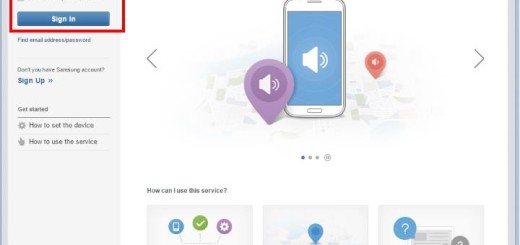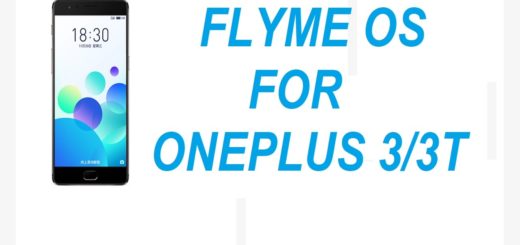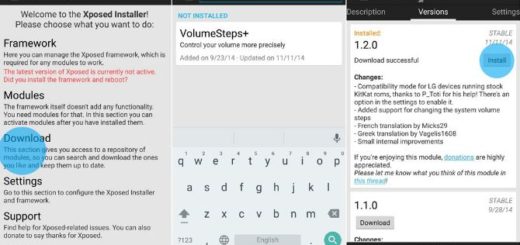Add the Countdown Widget on Galaxy S9 Plus Smartphone
CountDown Widget comes as a highly customizable 1×1 widget that will remind you about important dates in your life. Is that what you also want on your new smartphone? Here I am to show you how to add the Countdown Widget on your Galaxy S9 Plus smartphone.
Like that, you can easily find out how many days are left until your wedding, create your own countdown to your husband’s anniversary or just any other important event in your life.
Or maybe you simply have a hard time keeping track of stuff on your to-do list and I see no reason for not using your current device for that.
I am sure of the fact that you are looking for the best Samsung Galaxy S9 Plus tips to get the most out of your new phone and this guide reminds you that little things are often the ones that bring you the highest joy. The widget allows you to create events manually or to import them from your S9 Plus calendar. Then, when the big event arrives, a pop-up notification lets you know of it, after which the event will disappear.
Add the Countdown Widget on your Galaxy S9 Plus Smartphone:
- Be sure that CountDown Widget is completely free with no ads to worry about, so access this direct link with no hesitation;
- Download and install the widget into your Galaxy S9 Plus handset;
- Now, on the Set Home Screen dialog box, Click on Widgets;
- At this point, it’s time to look for the Countdown widget and click on it;
- Press and hold on the widget in order to drag it to your Home screen;
- A pop up screen will show up and here you can input your settings – here you must choose your countdown date, choose a suitable name and even decide to add colors;
- The widget will appear on the Home screen and you can easily change its position to wherever you want it to be.
Good luck and keep on exploring what this amazing Samsung device has to offer!