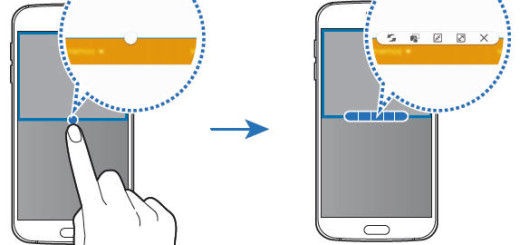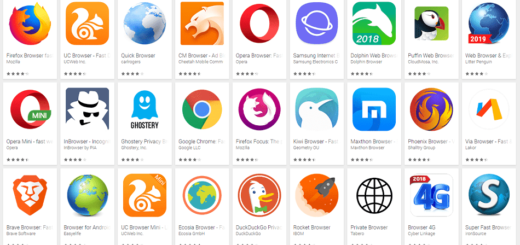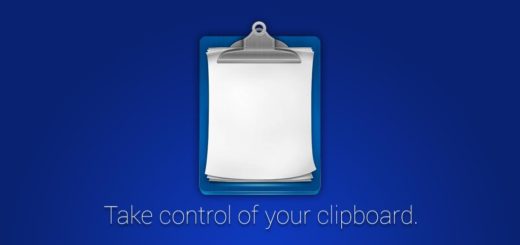How to Fix Water-damaged Galaxy S7 Edge Smartphone
Do I really have to remind you your Galaxy S7 Edge is only resistant to being in water and not waterproof? In other terms, if the phone gets a little wet because you’re using it in a light rain, or you spill water on it, there should be no problem. If you drop it into water or hold it under a faucet, there’s no IP67 protection that can save you of the inevitable.
By that I mean that your device might easily get damaged, so it’s time to wake up and leave behind those wild dreams of running in the rain and playing in the mud with your Galaxy S7 Edge device, splashing or having fun at the pool all day long. This isn’t how things work in reality and you risk not ever getting back your currently water-damaged handset.
However, I have a feeling that it’s already too late for being sorry, so let’s move on to the actual troubleshooting part of this guide. I am sure that you are aware of your mistake now and you regret it, but let’s better focus towards what it can be done to solve the problem.
How to Fix Water-damaged Galaxy S7 Edge Smartphone:
- I want you to know from the start that electronic components and electricity don’t mix well, so act immediate and turn off your phone to prevent any liquid damage;
- SIM cards and microSD cards can be easily damaged by water, so it is better to unmount your SIM card and microSD card in order to prevent them from being affected;
- Whenever your device gets wet, dry it with a clean, soft cloth. In order to remove as much water as possible, you should pat the earpiece, as well as the microphone from the bottom of device), external speaker and the power/accessory (USB) interface connector with the cloth;
- After drying off the Galaxy S7 Edge device, allow the device to air-dry before making a call;
- If you are making a call immediately after your device is wet, don’t be surprised to discover that the microphone has water in it. This may lower the volume that the other person will hear, so don’t use the phone right away;
- You can also put your Galaxy phone in a bowl full of rice and leave there for around two days. Rice grains are great water absorbent and in that span of time they may able to absorb water particles inside your phone. Then, try turning on your phone if you notice any problems or if it acts weird, turn it off immediately;
- However, if it doesn’t turn on, plug in the charger and if it doesn’t work like that either, then it’s time for a technician to step in. I know that sending your S7 Edge in for repair seems like a nightmare, but it’s your only chance to make things right away. And the warranty should cover it, unless you had some fun and played out with your phone too much!