How to Extend Battery Life with DU Battery Saver
3 min. read
Published on

Are you looking for a way to save some battery life? Aren’t you getting enough juice? There are plenty of apps that claim that can help you, but it is very difficult to find an application that can really give you what you want since most battery saver measures are manual, including turning the brightness on your screen down or turning of mobile data when you’re not using it.
So, I make no mistake by saying that they are nothing more than some simple task managers with a battery saver name, but there are also exceptions and DU Battery Saver is definitely one of them.
Over 400 million users around the world love DU Battery Saver and something tells me that this number will get even bigger in a short time. When you grab DU Batter saver and install it on your handset, you will be presented from the start with the main screen where you will be able to view how much of your battery life is left.
Pay attention right away to a button named Optimize as this one lets you look for problem apps and optimizes background processes to boot your smartphone’s battery life. As for the Mode one, this is also worthy of your full attention; tap it and you will see many battery saving profiles namely my mode, sleep mode, and prolong mode, not to mention that you can create and save custom modes according to your needs.
DU Battery Saver makes everything that an app can do in order to Extend Battery Life: it turn down the brightness, it changes display timeout settings, it turns off wireless functions like Bluetooth and Wi-Fi when they are not in use, it shuts down apps that automatically sync data and don’t leave aside its other useful features such as:
Smart Preset Mode
Choose customize or create a battery saving mode from the “Mode” menu. Some of the Preset modes are: sleep mode, general mode and prolong mode.
Phone Cooler
This unique feature cools down your handset in a blink of an eye by managing and monitoring CPU intensive apps and disabling them as to reduce phone temperature which also helps in protecting your hardware from heat.
One-Click Optimization
Solve any sort of battery consumption problems by unlocking detailed settings so as to fine-tune energy savings.
Battery Monitor
DU Battery Saver monitors all the apps and reminds about those apps which consume too much power. It also shows how much battery power can be extended by using 1-tap saving.
Smart Charge
It displays real-time charge status and estimates the remaining charge time.
Power-Saving Widget
This will always be able to optimize your power consumption conveniently. The 4×1 widget makes it easier to manage Wifi, Data, Brightness, etc, and set power saving modes.
In other words, DU Battery Saver is a surprising app that you cannot refuse if you want more power and more fun. Take it from here and feel free to enjoy your Android device as much as possible!






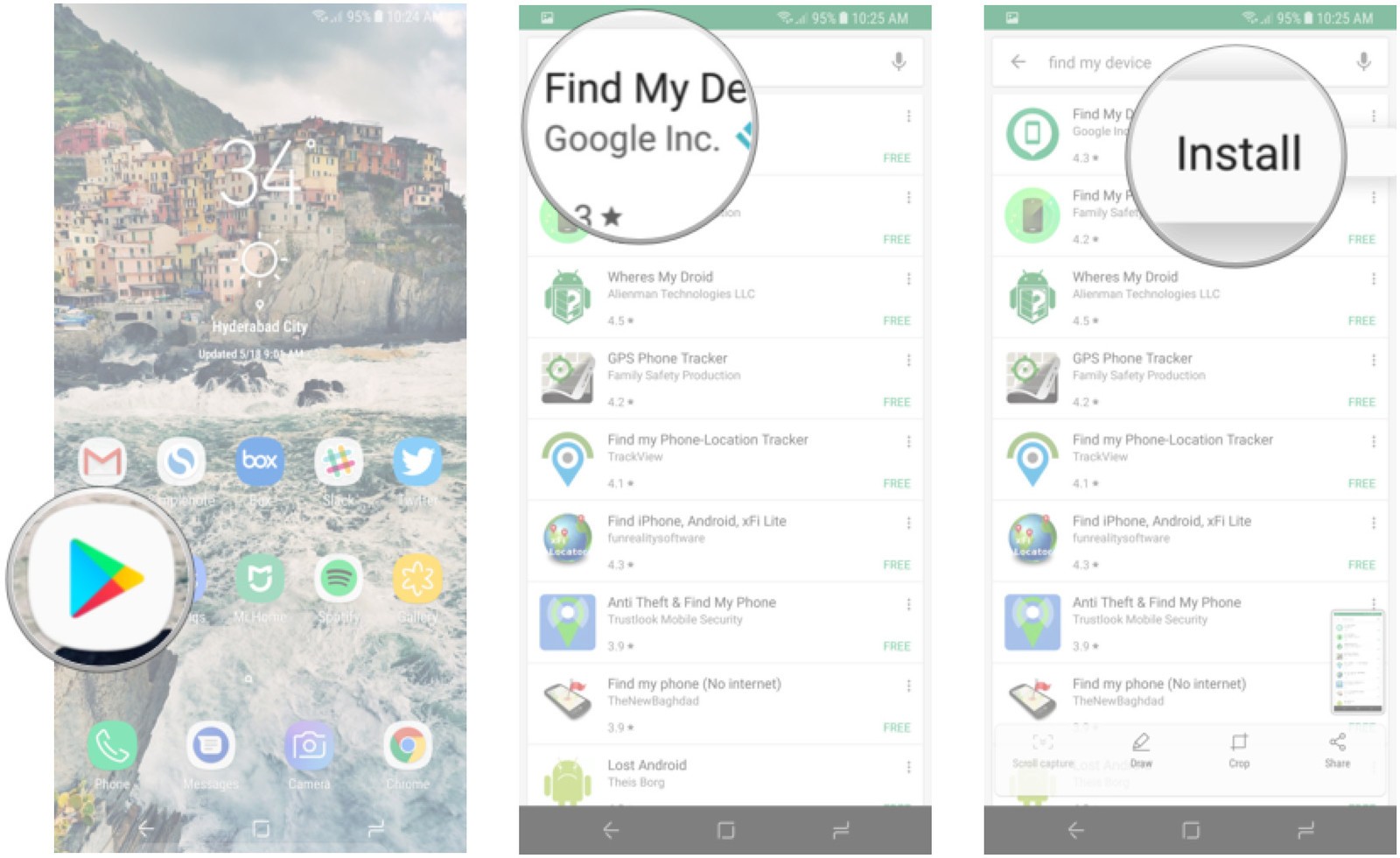

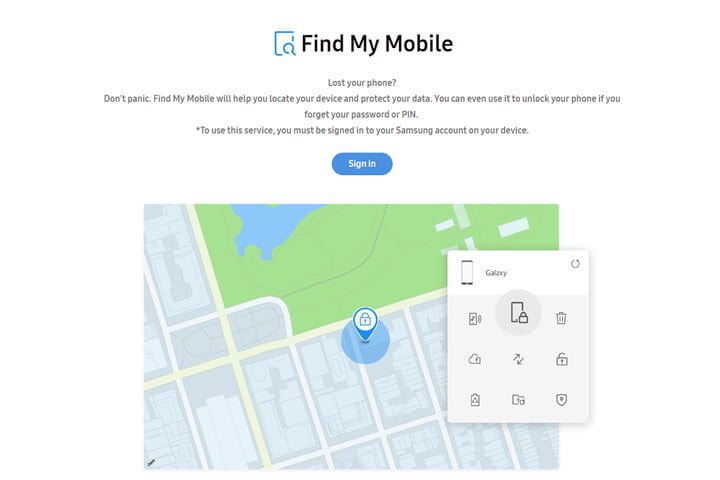

User forum
0 messages