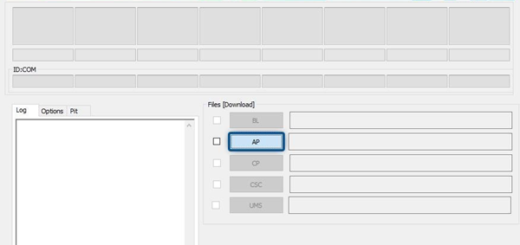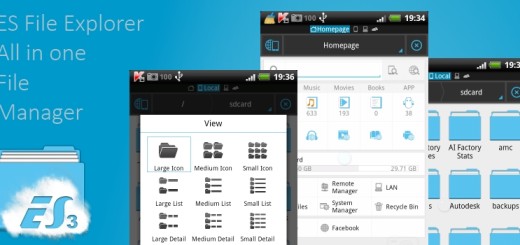How to Solve OnePlus 5 Activation Issues
The latest flagship from OnePlus surprised all its users. The OnePlus 5 comes with high-end specifications at a good price, so there’s no buyer’s remorse involved in such a case. However, you should not dream of perfection as it isn’t the case. This is an Android phone and it has its fair of problems like all other models from the market.
Are you here, looking for a way to Solve OnePlus 5 activation issues? I hope that this guide will help you. Maybe your activations server is unavailable at the moment and this is causing the OnePlus 5 from not activating the right way.
Even more, there are times when your OnePlus 5 cannot be recognized thus there is no way to be activated.
To help you out, I have rounded up some of the best potential solutions on how to fix the problem, so don’t stop reading.
Potential Fixes for your OnePlus 5 Activation Issues:
- Don’t hesitate to perform a quick restart of your OnePlus 5. So, you have to turn your OnePlus 5 off and then try to turn your device back to see if the activation problem is solved;
- There are situations when the network and Wi-Fi settings block a specific connection to your server. Therefore, you should try getting a different Wi-Fi in order to see that your Wi-Fi network is not the problem and see if the OnePlus 5 still has activation error;
- Manually troubleshoot this issue via a hard reset if nothing else worked. However, you must keep in mind that making a hard reset is an official operation supported by your OEM and featured by default within the Android platform, but a backup is still a must if you care about your data. Note that the operation here described can be completed through the recovery mode menu:
- So, start by switching off your device;
- Then, you have to press and hold the Volume Down and Power buttons at the same time;
- Keep pressing these keys until the OnePlus logo is displayed;
- Choose your language when prompted;
- Next, it’s time to highlight the Wipe data and cache box;
- Tap on Wipe Data button and just wait while the hard reset process is completed on your OnePlus 5.
- If you bought the OnePlus 5 from AT&T, Sprint, Verizon, or T-Mobile, you may need to take other steps in order to fix the activation issues with the OnePlus 5, so contact your carrier.