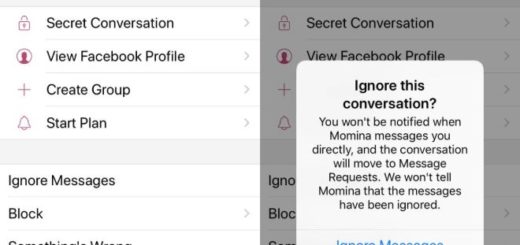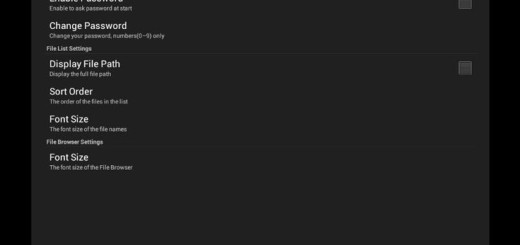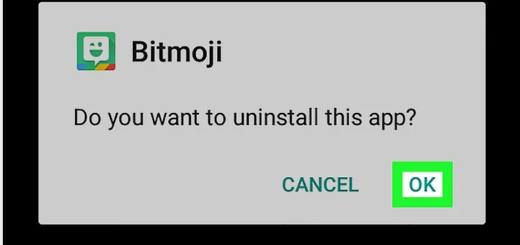How to Install and Use SMS Forwarding on your Android
While everyone probably has call forwarding baked into their Android phones somewhere (even if the feature is quite well hidden), things tend to be a little more difficult for SMS forwarding. If your wish is to forward your SMS messages to a new destination number, then be sure of the fact that I have a great suggestion for you. I am talking about those amazing Google Play apps that make it all possible these days.
Not all of those apps are created equal, though, so we’re happy to present you of the very best text forwarding apps available for Android. It is called SMS Forwarding and I am sure that you will like it since it does precisely what you need it to do. And besides forwarding SMS to a new number, SMS Forwarding allows you to send alerts to an email account as well, so why not? You might end up using this feature one day too.
In fact, to make things even more interesting, SMS Forwarding throws in a few useful additional features. I am talking about: filtering contacts, deleting SMS messages once they’ve been forwarded, and even sending a notice when you’re running out of power! That’s why this app is my choice for today!
How to Install and Use SMS Forwarding on your Android:
- At first, take SMS Forwarding into your device;
- Install it right away;
- Now, you need to open up the Settings of this application. Here you will find these options:
- Enable Forwarding: tap to enable;
- Forward with SMS: enable to forward via SMS (the other option is to forward via email);
- Destination Number: just tap to enter the forwarding number for the SMS messages (including area code);
- Then, simply check the box when you want to enable forwarding. It’s so easy and it feels just as if it were part of the stock settings app.
Have you found an alternative text forwarding Android app with fancier features that we should know about? Let us know with a comment!