Learn to Share a Facebook Messenger Day Story on Android
3 min. read
Published on
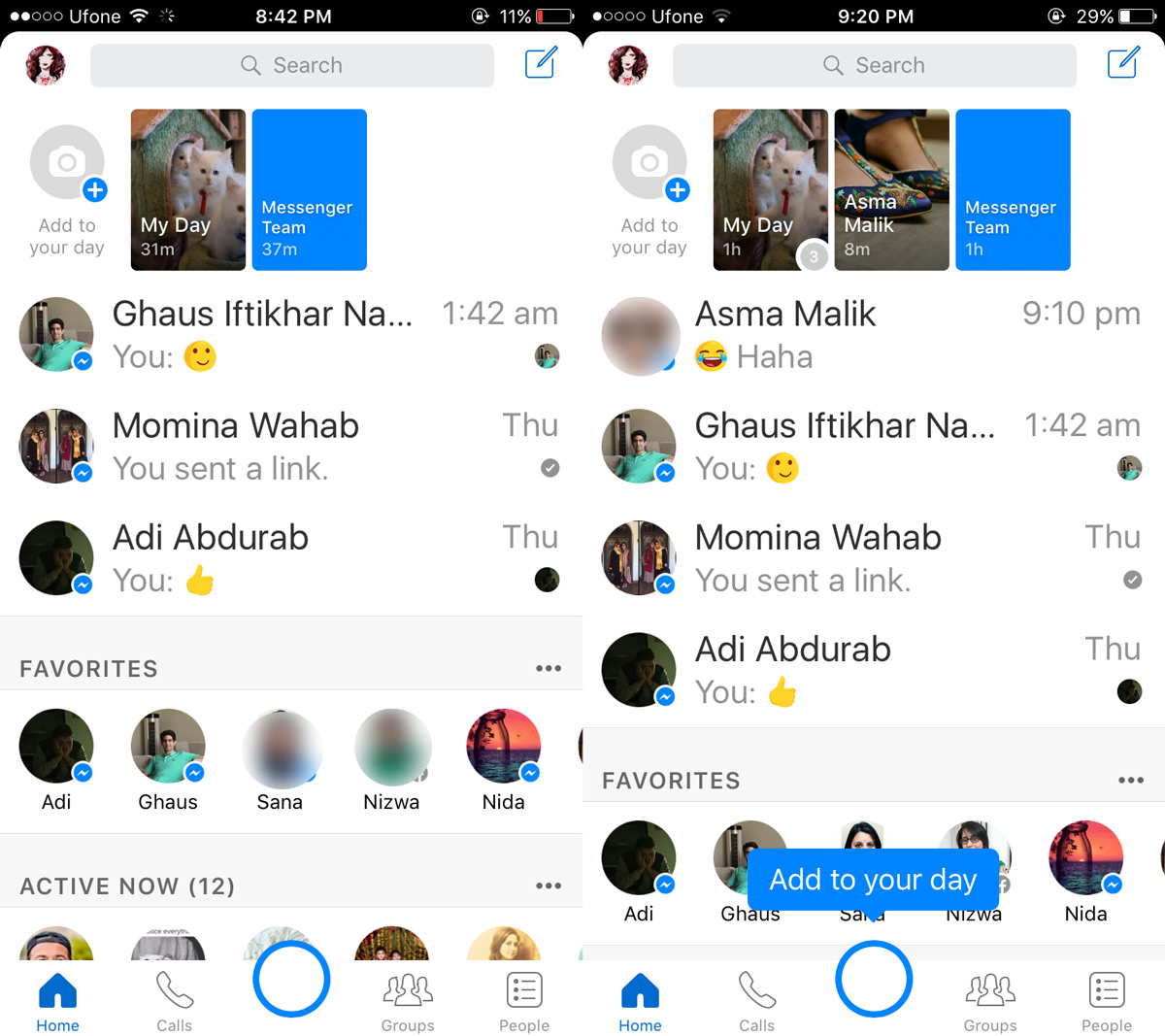
Have you heard of Facebook’s Messenger Day feature? Well, if it sounds a lot like Snapchat, it’s because it basically is Snapchat. This lets you instantly share pictures and videos as a daily record with friends, family, and so on, but at the end of 24 hours, it all disappears. And it works through the standalone Messenger app for Android, therefore you must learn to share a Facebook Messenger Day Story on Android.
Messenger Day appears above your chat threads on Messenger’s home screen, employing a bold design that it’s impossible not to see, not to mention that you can add art, effects, and doodles to your photos and videos before sharing them.
However, Snapchat does have a few key features that Messenger Day doesn’t have, such as the option to save your whole Day as a video and export, an option to choose how long a photo appears, stickers that can be pinned to objects, FaceSwap, and Bitmoji-like avatars.
Learn to Share a Facebook Messenger Day Story on Android:
- Open the Messenger app;
- On your Home tab, you will see a Add to your day option at the top. You will also see thumbnails of every friend that has posted a photo to their day;
- Tap Add to your day at the top of your home feed to add photos to your Messenger day;
- You can also choose to tap the camera button and take a photo to add to your Messenger Day story;
- If you want, you may also select one from your camera roll;
- After selecting or taking a photo, you can draw over it, add text, or add a sticker. Just tap the arrow button at the bottom right to proceed;
- Photos or videos are added one at a time. Each subsequent photo you take can be added to your Messenger Day story and as you know, it is added to the end of your current photos;
- After you take a photo or video, feel free to choose to add it to your story or to share it with one or several friends;
- Select My Day in order to share the photo or video to your Messenger story;
- Then, just tap the cog wheel button next to My Day to customize who can see your story. You can allow all your friends to see your story and exclude a few, or you can select just a few friends to make your story visible to.










User forum
0 messages