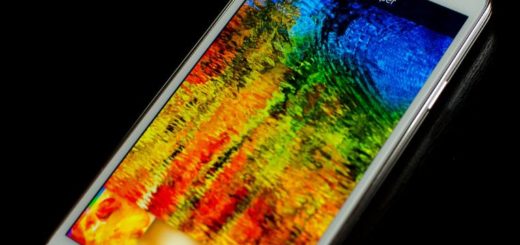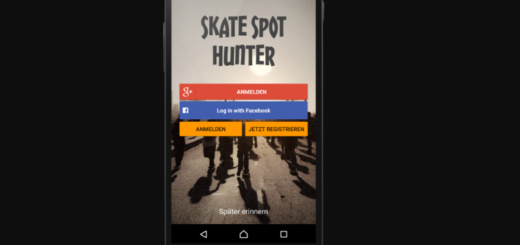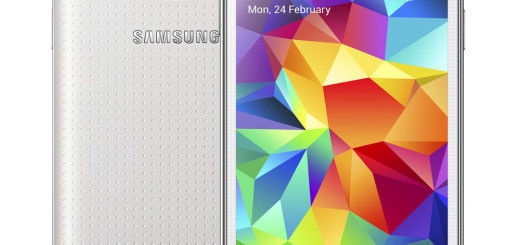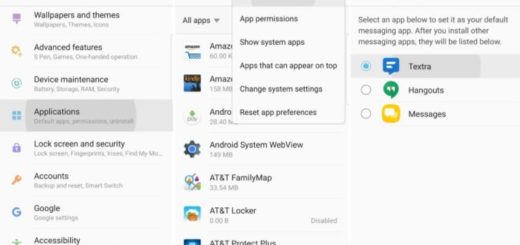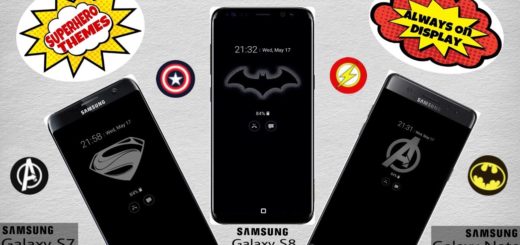Get Used to Notification Dots in Android Oreo
Android has finally unveiled the final version of Android 8.0. Google Android operating systems are generally named after sweet treats – we already had Cupcake, Donut, Eclair, Froyo, Gingerbread, Honeycomb, Ice Cream Sandwich, Jelly Bean, KitKat, Lollipop, Marshmallow, Nougat and now it’s Oreo’s time.
One of the major areas that get updated with Android Oreo is the notification system. Notifications and the tray method of showing them to us have long been one of Android’s attractions and now apps come adorned with notification dots. Do you also want to get used to Notification Dots in Android Oreo? Let me help you with that.
Notification dots on an Android launcher use a notification access permission to see what notifications are in the notification shade and usually display a small dot in the corner of the app icon to let you know that you have a notification.
Therefore, if you’ve got a notification but haven’t attended to it yet, then be sure that a small dot will appear on the app icon whether they’re on your homescreen or directly in the app tray.
You also have the chance to tap the app icon as normal to go into the app and deal with the notification, but the dot also means that you have the chance to long-press the icon to reveal a menu of options. Even more, you can either have all dots on for all apps, or you can granularly turn them on or off for the apps that you want.
If you want to turn off the notification dots altogether, on a Google Pixel, find your way into Settings > Apps and notifications > Notifications, then toggle off Allow notification dots. However, if your wish is to turn off dots for one specific app, then you have to tap: Settings > Apps and notifications > App info, then tap the app, go to App notification and finally toggle off Allow notification dot.
And don’t forget one major aspect: it’s clear that notification dots are a function of Android Oreo, but the biggest requirement here is launcher support. Google’s Pixel Launcher supports notification badges, along with Lawnchair, Nova Launcher and Action Launcher.