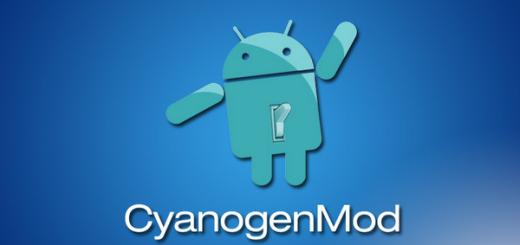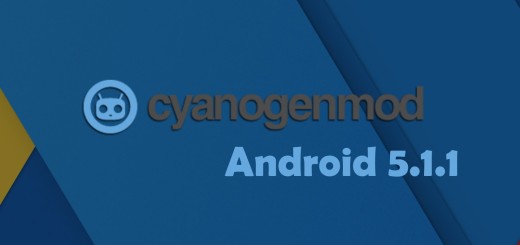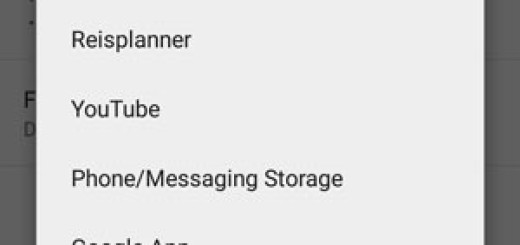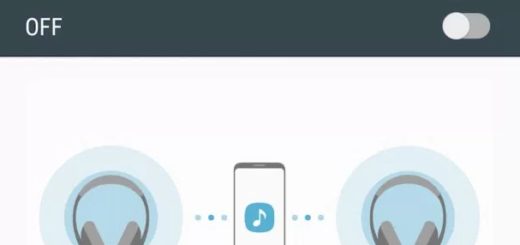How to View your Facebook Photos Offline
Facebook has really done a great job by neatly arranging and tagging our photos You can agree with me that this is often the ideal online album. However, do you know that there’s actually a way you can view any of your past albums without having to connect to the internet?
Even more than that, you can send them to a friend or family member without having to add them to your friends list.
Yes, be sure that there is a simple trick that gives you the chance to share your photos to someone without giving full access to your Facebook profile or to view your Facebook photos offline and here I am to guide you.
Don’t worry, the procedure is far from complicated, so here’s what you have to do:
How to view your Facebook Photos Offline:
- For the start, you need log in to your Facebook account;
- Then, open up the album you want to either share or view offline;
- Up next, click on Settings;
- Then, you have to choose “Get Link” button. This will give you a URL to the photo album that you can share;
- Facebook will give you the option to “Send in message” but this uses the company’s own Facebook Messenger platform. So it’s no good for any recipients that don’t use it.
Take a closer look at: How to stop Facebook Autoplaying video and sound or Take a Peek: Facebook Watch expanding to more and more users
If this sounds way too complicated for you, then you can simply copy and paste the link and send it through an email. Your contact will easily view the pictures and you won’t have to perform all the steps from above (to tell you the truth, I don’t find them difficult at all, but the choice is all yours).
You can also: Learn to Subscribe to Facebook Posts to Get Notifications Without Commenting