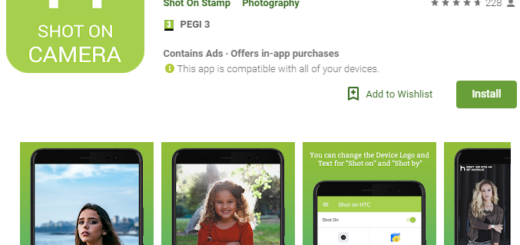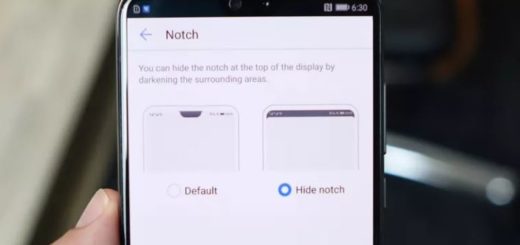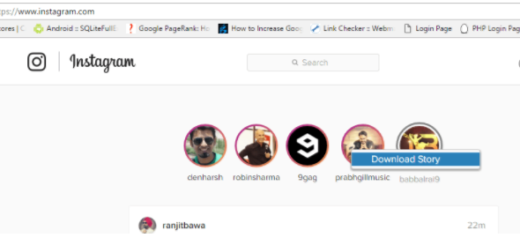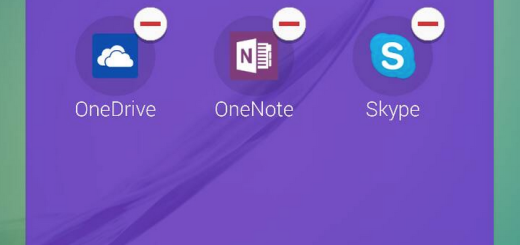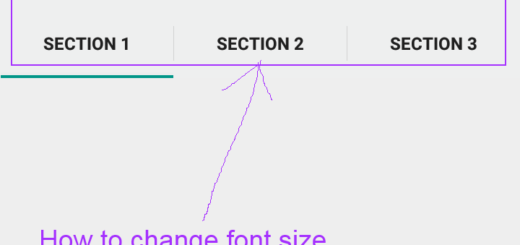Try out Boot Manager on your Android Device
Xposed Framework is a special mod for rooted Android devices. I bet that you are no stranger to how things work: it in itself does not do very much, but it lets you install other apps/mods/tweak with system level functionality without having to flash them via custom recovery. Therefore, it becomes easier than ever to customize/mod your phone.
I am not only talking about changing the looks of your Android phone, but also increase its performance and tweak system level functionality with Xposed Framework. Xposed Framework is a framework. Well, its functionality is enhanced by Modules, just like apps on your Android phone enhance your phone’s functionality. Modules are basically .apk files you can download from anywhere on the internet and you install them just like you would install any other app via side loading.
Don’t you know what module to choose? Boot manager is an essential module which every Xposed user must have and let me give you a few reasons for that.
Boot manager is designed to improve the performance of your Android device by reducing the time it takes to boot. With this module installed, you have the chance to prevent selected apps of running on system startup. Only apps with the permission BOOT_COMPLETED are shown in the list, while system apps are marked with an exclamation mark.
Therefore, by default, there are a lot of system and third-party apps that start right after you boot your phone and will continue to run in the background until you power off your device. Some of these apps are unnecessary and might increase your boot time and affect the performance of your device. You can solve this issue by disabling these apps to start when you boot your phone with the help of Boot Manager.
What do you think of this module? Is it something that might interest you? Let me know in the comments below. BootManager is waiting for you.