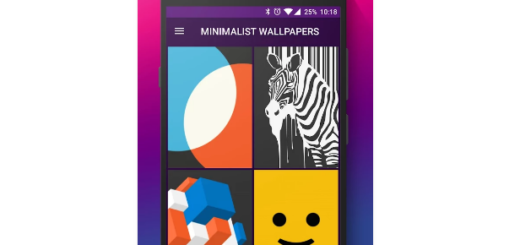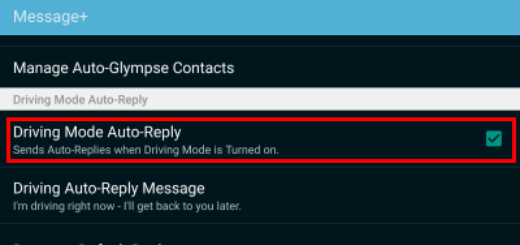How to Enjoy Android P Smart Replies
With the first developer preview of Android P finally out, we can confirm the visual refresh that Google was rumored to be working on a few months ago. Things look awesome at this point and even if we still don’t know the final name of Android P, from app slices, adaptive brightness to smart replies, enhanced privacy and attempts to cure smartphone addiction, it is clear that a lot is changing for the Android OS that we love this time.
Let me say it one more time: one of the coolest features of Android P is Smart replies. It’s just as it sounds – replying to texts right from the notification shade using suggested replies. It’s a neat idea, and many users believed that the feature would eventually become a native part of Android. Now it seems that it has come true in Android P and you are making no mistake either by thinking that this is very similar to what you get in Gmail.
Even so, I want you to be aware of something in this case: the idea is indeed great, but it is not clear at the moment how smart replies are being generated. I know what you must be thinking of: if the message contents are being sent to Google’s servers for evaluation, some major privacy concerns could occur, yet I hope that it isn’t the case.
Since there’s an APK waiting for you, then you know wat you must do first. Have you ever wondered how to find the developer options & settings? Well, you must always enable “Unknown Sources” in Android to install Apps outside the Play Store, so simply go to Settings -> Security, tick Unknown sources and you’re all set.
How to Enjoy Android P Smart Replies:
- At first, you have to download the Smart Reply APK from APKMirror;
- Do not hesitate to install it on your current Android phone;
- The app works with multiple messaging apps, and as long as you use the ones that the app supports, you will see various suggested replies for texts. I am also eager to see which apps implement the new notification style – Android Messages will most likely be the first, with more to follow.