Learn to Fax a Document from your Android Smartphone
2 min. read
Published on
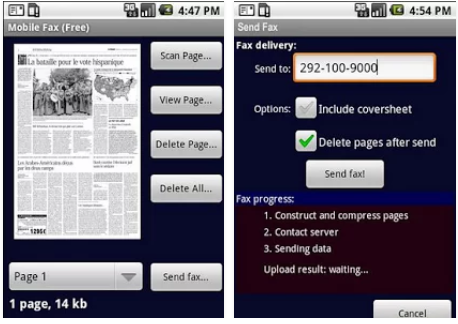
I know that it might seem a little outdated, but the truth is that some offices still require certain documents to be faxed. At the same time, if you own a small business, then there is a must to learn to fax a document from your Android Smartphone. After all, we all know that Android is the world’s most popular mobile operating system, so it makes perfect sense that there are a wide variety of faxing options available for Android phones and tablets.
There are various apps you can use to send a fax, so don’t hesitate to search for and install your preferred faxing app. There are many apps available for faxing documents from your Android handset, so don’t hesitate to search the Play Store for “fax apps,” and from the resulting list select the app that can help you the most at this chapter.
I know that there’s no special fax application for everyone’s tastes, but I personally think that Mobile Fax Free is one of the best options of the moment. Mobile Fax Free comes with a scanning feature, where you take a picture of the document you intend to fax. All you need is your physical document and you’re ready to fax.
Therefore, you basically have to find that button labeled “Scan Document.” Press this to take a picture of your document and prepare it for faxing. Mobile Fax turns your Android phone into a fax machine, it’s reliable and fast, but it isn’t the only option that you can choose, There are also apps that come with the option of writing and sending a cover letter and may be able to input the name of the person and/or company you are faxing.
And the truth is that there are also email-to-fax services that you can use to make sure your fax always reached its destination in time. If you are going to be sending sensitive faxes all the time, then you should think of RingCentral Fax, which is partially owned by Cisco and AT&T. Let me tell you the fact that this service comes with various security features and support for multiple users with separate fax lines, so you must try it out.
Do you know any other options? Don’t keep them all to yourself.










User forum
0 messages