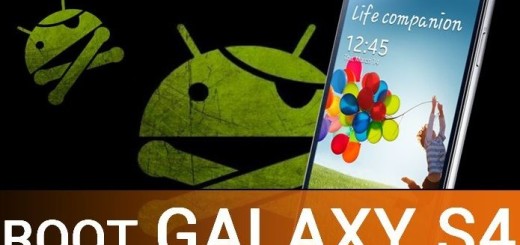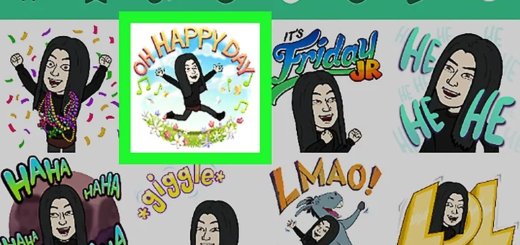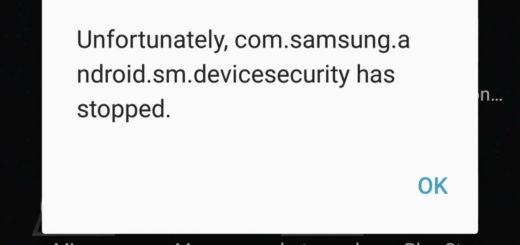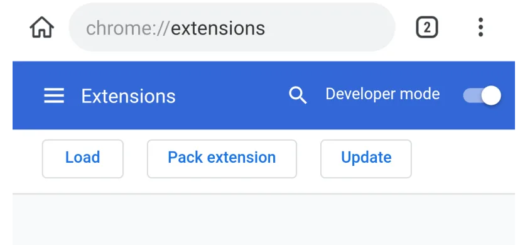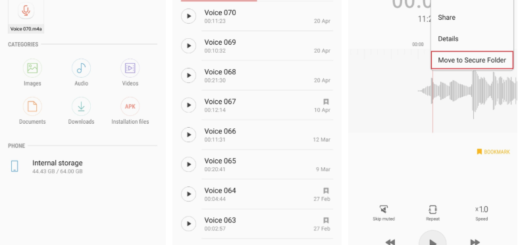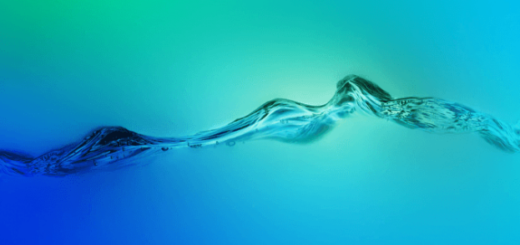How to Get the OnePlus 7 Pro’s Camera into OnePlus 6T
I bet that you’ve heard quite a few things about the new OnePlus 7 Pro. Maybe you have even seen it. The first thing people generally notice on the OnePlus is the display. OnePlus has steadily been increasing the display size on all its devices for the last two years, and the OnePlus 7 Pro sports a massive 6.67-inch screen. That’s one of the largest displays on a phone today, but the device still looks amazing and comfortable.
Camera tuning has been OnePlus’ recipe for success for some time as well and that hasn’t changed with the OnePlus 7 Pro. Don’t feel anxious though. The OnePlus Camera 7 Pro offers a free and multi featured Camera for some lucky Android users. If you own the OnePlus 6T device, then you are one of them too.
Don’t you want to use the OnePlus Camera to capture daily routine pictures? I said the same thing myself, so here’s what I discovered about it.
Pixel-like Google Lens integration, Customised modes and more
First up, we are talking about the version 3.2.91 of the OnePlus Camera app. and you should expect getting quite a few changes. The Camera app has Pixel-like Google Lens integration and the Lens icon has been replaced by the long-press functionality. Just tap and hold anywhere on the viewfinder to bring up Lens. It also works in the background or offline, so if you have it enabled you’ll see suggestions pop up on the viewfinder.
There are also Customised modes that you can choose, depending upon your requirements. To be more precise, the Customized modes setting allows you to reorder the modes that appear in the bottom bar of the camera app.
There are some interface-level changes pertaining to the media viewer in the Gallery app too. And there is even a carousel interface for the Collections tab. Some minor changes are also visible in the media viewer of the OnePlus Gallery app.
This time, the media viewer now shows the date of the saved photos and videos at the top left corner. Similarly, there is a heart icon on the top right side instead of the star button that you normally found at the bottom to save media content as favourites.
All these look great, trust me on that. So, there’s one thing left for you to do.
Download the OnePlus Camera 3.2.91 APK into your OnePlus 6T.