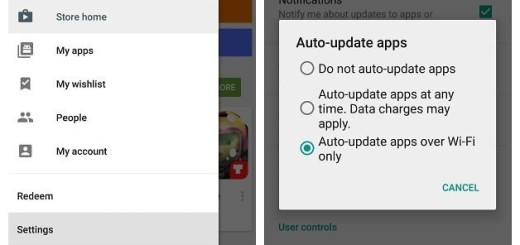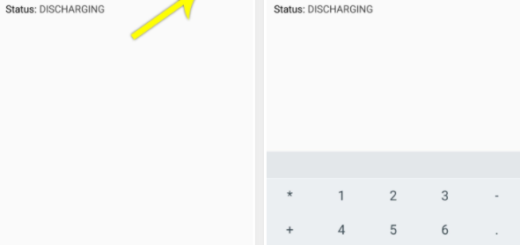New Bixby Update completely kills the Bixby key if disabled
Samsung is rolling out a new update for Bixby for your Galaxy Note 8 or Galaxy S8 and S8+ smartphone and the big news is that the company heard us and made another change: well, the Bixby button will no longer even wake up the device when pressed. Yes, the very same Korean manufacturer had implemented an option to disable the Bixby key from firing up Bixby Home nearly two months ago, yet this change is more than welcomed now.
However, after disabling the Bixby button, this one started behaving like the Power button for reasons that remain unknown. It seems that even after disabling the Bixby button, it did respond to a press and wake up the handset, resulting in the screen turning on accidentally more than once.
This behavior of the Bixby button on the Galaxy S8, Galaxy S8+ and Galaxy Note 8 annoyed the users and the complains never stopped. Eventually, the company was forced to come up with a solution to fix the Bixby button. This fix has come in the form of a new update for Bixby. With the latest update, the Bixby button is not going to respond in any way for those who disable it from the Bixby settings.
Therefore, this is the update that will kill the functionality of the Bixby button on your Galaxy device. Like that, simply pressing the button on any of the current Samsung flagship smartphones will do nothing.
For that to be possible, you just have to update everything on your phone that starts with the word Bixby. To get the latest updates, open Galaxy Apps on your Galaxy S8, S8+, or Note 8 device and tap the three dot menu button in the top-right corner. Select My apps > Updates > Update all.
After all, here you can find multiple Bixby services and apps, but simply hitting the Update All button does the trick for you. That’s all you have to do. The Bixby button on your smartphone will be killed and will not have any functionality.
In case you have disabled Galaxy Apps, then I have another suggestion for you – you have to download and install the required APKs from APKMirror – Bixby, Bixby Home/Hello Bixby, as well as Bixby Service.