Learn to Check IMEI for your Samsung Note 8
2 min. read
Published on
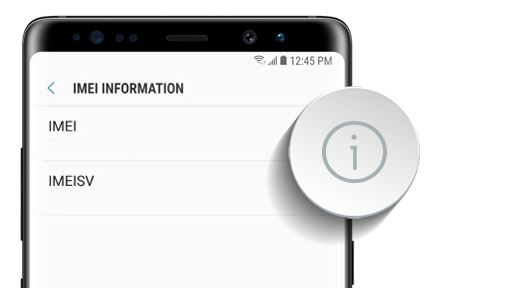
If you decided to buy a Samsung Note 8 smartphone, don’t forget about an essential step – you have to check the IMEI number of the device you are purchasing, to see if that specific device is not stolen or in some cases invalid. Checking the device for an IMEI number is quite a basic procedure that can save you from a lot of trouble; after all, you must make sure that the device is indeed valid and that you are not making a mistake.
There are a few steps you can take to see if your Samsung Note 8 is a valid smartphone. Whether you need to find your IMEI number to book in a repair, to unlock it from a network, or to make sure that the device that lays in your hands actually deserves to be bought, you must be sure of the fact that the tutorial described below is perfect in order to find the IMEI in just a few minutes.
Well, the truth is that there are various websites that are great for a Free IMEI Check & ESN Check: Swapa and IMEI are the best of all. The information about your device as the data, the brand, the design, the model, and much more, will be available for you when you put your device’s IMEI on a required website.
If your IMEI number is on the blacklist, that’s far from a good thing. Sometimes, a Galaxy Note 8 can be blacklisted from a network. This can happen if the handset is stolen or if the owner stopped paying their contact.
By using the links above, you’ll be able to check the IMEI number of a used phone to check to make sure the device isn’t blacklisted. If the device is blacklisted, you shouldn’t buy it. If any Androud device is reported stolen, the device will be unusable on most carrier networks, even if the SIM card is changed.
However, if no errors come up when using the IMEI number finder websites listed above, then you’ll be okay to purchase the smartphone.
As a last tip, if you have a Samsung account and the S+ app installed on your phone, the Serial number stored in S+ is actually your phone’s IMEI number.










User forum
0 messages