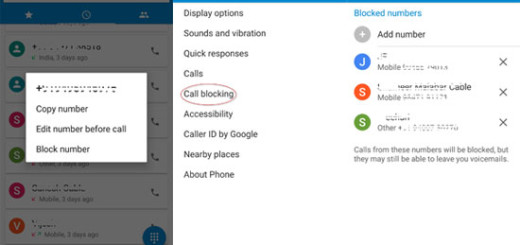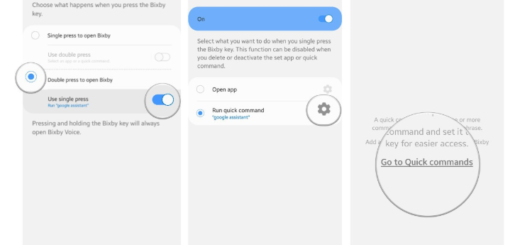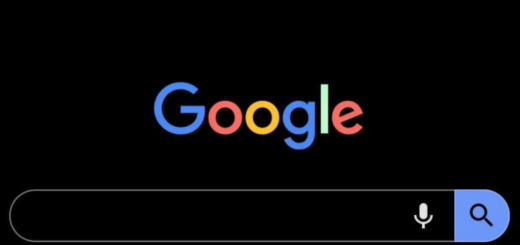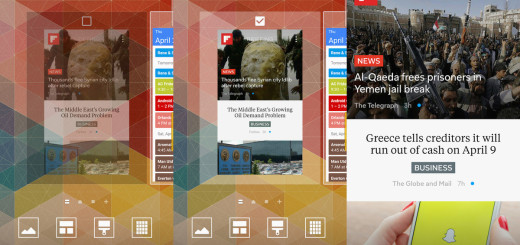Download Facebook Live Video on your Android Device
Watching videos on your Android handset is as popular as listening to music or playing a game these days. There are many services to choose from when it comes to music streaming, but YouTube and Facebook are the very best choices, don’t you think?
Speaking of that, don’t you want to download Facebook Live Video on your Android device? A while ago Facebook has introduced this Live Video feature that lets you stream video from your smartphone on your Facebook profile for your friends to watch. Once you end the live video, it is posted on your Facebook wall and from here to taking it on your handset is a simple step.
You may also learn: how to Hide Facebook Messenger Notification Previews on Android or How to View your Facebook Photos Offline
Don’t you find its utility? Think twice, that’s my advice. The truth is that there are some events which you cover using Facebook live video. You can allow special people from all around the world to join you in your special events even if they are sitting at their home, you can feel the same thing too, so here’s what you have to do:
Download Facebook Live Video on your Android Device:
- First of all, you must open the Facebook App;
- Now, you have to locate the video;
- Tap on arrow next to the title of video;
- Then, you must copy the link;
- You can now paste it in Google Chrome browser of your phone;
- At this point, you just have to play the video;
- Tap and Hold the video. Now, you will get an option to download Facebook live video on your Android phone, so you know what you must do.
Do you also want to Access Facebook Messenger’s Hidden Internal Menu? This hidden internal menu in Facebook Messenger is usually for developers at Facebook to modify certain aspects of the application during testing, yet you can take a peek there too, so enjoy the procedure!