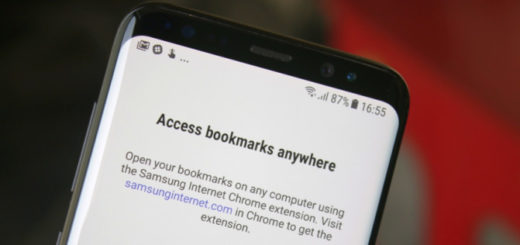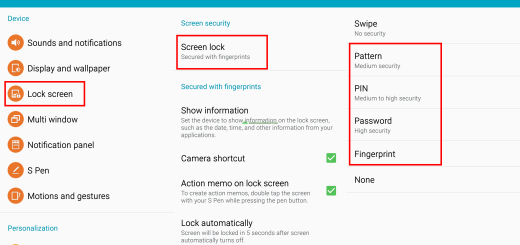Disable Google Location Reporting on your Android
There is no secret that your location can be tracked through your phone’s GPS data. GPS can easily identify where you are, and what time you were in a particular location, but things go way beyond that. In fact, not everyone knows what Google knows about us, but we all know that our Android devices track us all the time.
This comes with quite a few benefits that we enjoy every day: we can easily find our stolen or lost phones, we enjoy Maps & directions, we get suggestions for stuff that’s nearby, Google is able to display the contents depending upon your current location which may include relevant advertisements, promotional information and much more, but it’s also creepy to accept that someone is tracking your every single move, don’t you think?
Besides communication your location to third-party apps, Google also collects your location data and stores it on the company’s servers. You can though choose to disable this feature of Google on your Android phone if you think that the received help is not enough for giving up on your privacy.
If your wish is to stop letting Google collect and store your location data in the future, all you have to do is to follow these simple steps:
How to Disable Google Location Reporting on your Android:
- For the start, switch on your Android device by pressing the power button;
- Then, you have to tap the menu icon to display the apps list;
- From the app’s interface, tap the Settings icon;
- Then, open the Google Location Reporting;
- Now, go to Location Reporting;
- Slide the option to Off;
- Tap on Back;
- Now, you must do the same for Location History on your Android device.
You can also choose to delete all the previous location history of yours from Google’s server. In order to do that, don’t hesitate to go to this page and click the Delete all history link from the left pane.