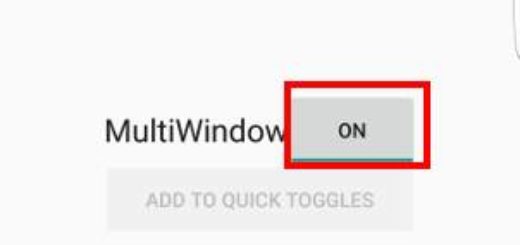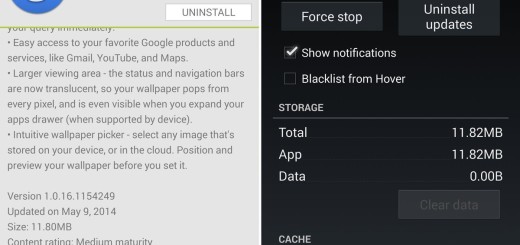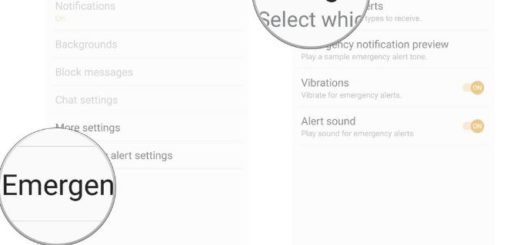Change the Default Resolution of the Galaxy S9 Plus Device
Samsung Galaxy S9 Plus has the very same display scaling option that you are used to – you can always choose between three modes — WQHD (2560×1440), FHD (1920×1080), and HD (1280×720). While it’s a nifty feature to have, the display on the Galaxy S9 Plus is automatically defaulting to Full HD for those users who tend to care a lot about making through the day without being forced to charge the device.
While some might claim that the display on the Galaxy S9 smartphone looks amazing even on Full HD, and for the most part, there isn’t a lot of difference when viewing text and images in Full HD when compared to QHD. However, in order to make the most out of what is arguably the best display seen on a smartphone, you’ll need to try out the highest setting of WQHD+ (2960 x 1440).
This is also recommended when you are using mobile VR on the device, when you are editing photos and videos or when you are watching 2K videos. In such scenarios, full HD may be insufficient, so you know what you have to do on your Samsung handset:
Change the Default Resolution of the Galaxy S9 Plus Device:
- For the start, you need to go to your Settings menu;
- While there, you should better tap the heading found as Display;
- On the Display page, you’ll find the aforementioned resolution options, but note that you’ll need to restart your device each time you change the setting;
- If you want the very best, don’t hesitate to simply move the slider over to the WQHD+ marker on the right;
- After that, all you have to do is to click Apply and get ready for a higher-resolution, just as you wanted from the start. Do you notice the difference? Are things any better now?
This is nothing else but the beginning, so be sure of the fact that more and more S9 Plus guides are about to be posted. We are currently working on that and yes, you can enjoy that you own a handset like no other.