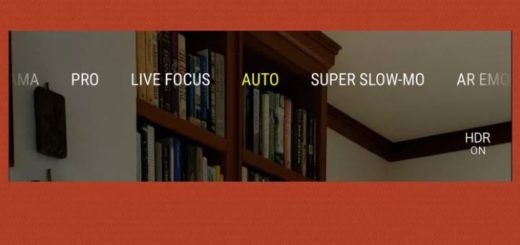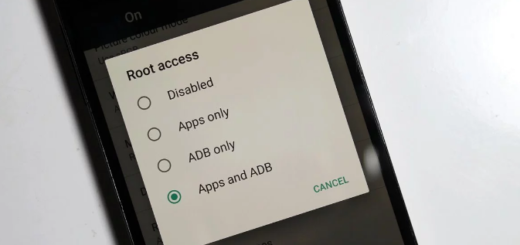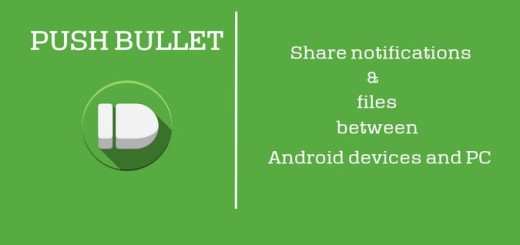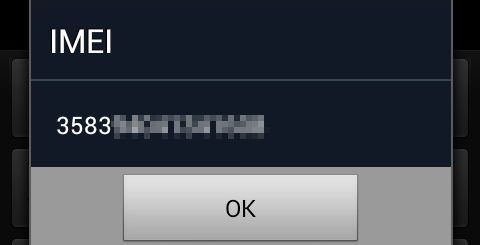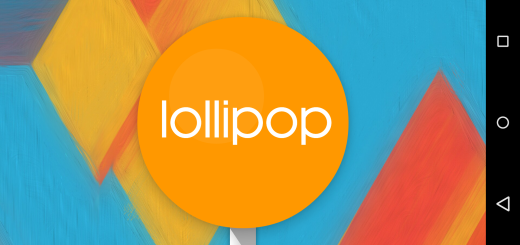Samsung Galaxy S9: How to Change Profile Image on WhatsApp
One of the most important apps that will be used as a messenger on Samsung Galaxy S9 is Whatsapp. This app has become an important chat app to be in touch with a lot of people, so I bet that it is there, on your device, used constantly, if not even a few times per day.
Well, if you have installed the app on your phone, you will soon notice that your friends and acquaintances have small profile pictures next to their name and things are better this way.
With a profile picture it is very easy to recognize which contact it is and it is pretty convenient for you and for them too. In order to help your friends and acquaintances to recognize you quickly on the basis a profile picture or if you would also like to define such a profile picture for yourself, this guide is perfect.
Well, here’s what you have to do:
How to Change Profile Image on WhatsApp:
- At first, open WhatsApp on your Galaxy S9 – well, I am talking about the green app with a white phone and speech bubble icon, so you cannot miss it;
- After that, you have to look at the upper right corner of the app. You should see a 3-dotted icon which will take you to several settings options for WhatsApp;
- From the options provided, tap on Settings;
- In the Settings Window, you have to select the name at the top of the window;
- A profile view window will be opened and you must tap on the gray avatar image then tap on change image;
- You will be taken to your photo gallery, so browse through the images saved on your device to set your profile picture, preferably a photo of yourself in focus;
- After you have selected a photo, it will appear as an active profile picture in WhatsApp in your contacts.
You now know how to use Samsung Galaxy S9 to change the profile image in WhatsApp. If you are experiencing any sort of difficulties with your Android S9 device, check out our “How To” page on how to resolvany of these issues.